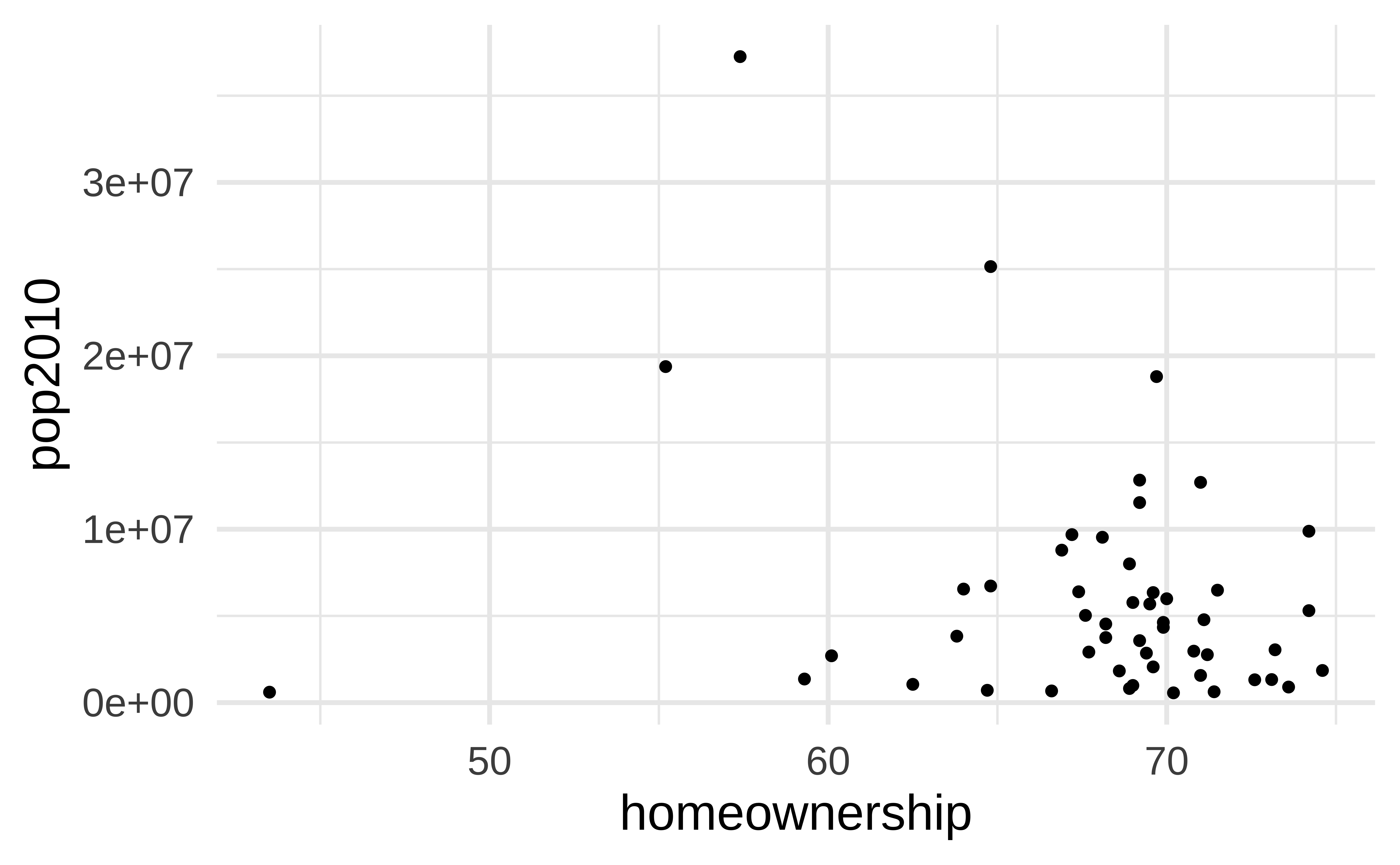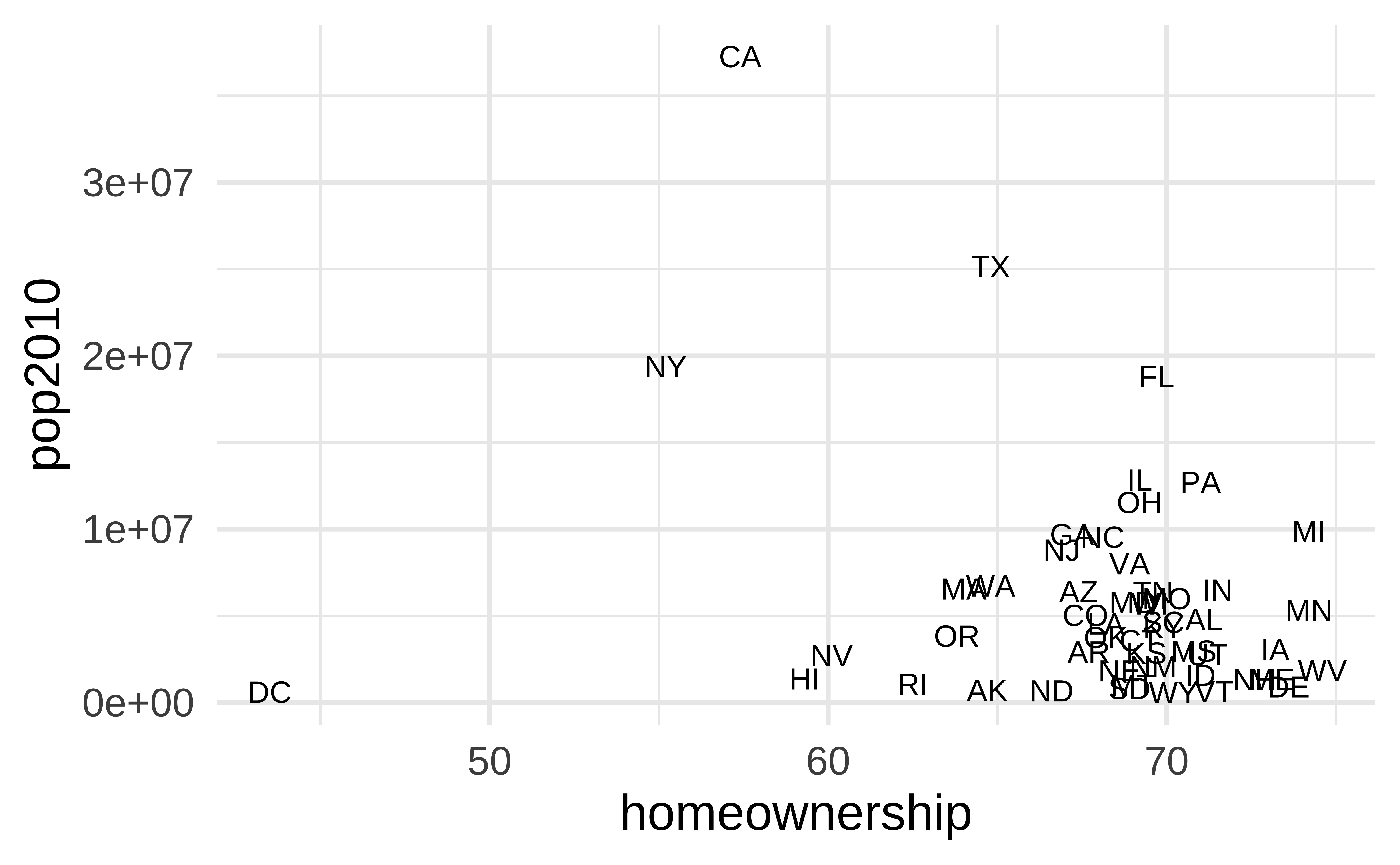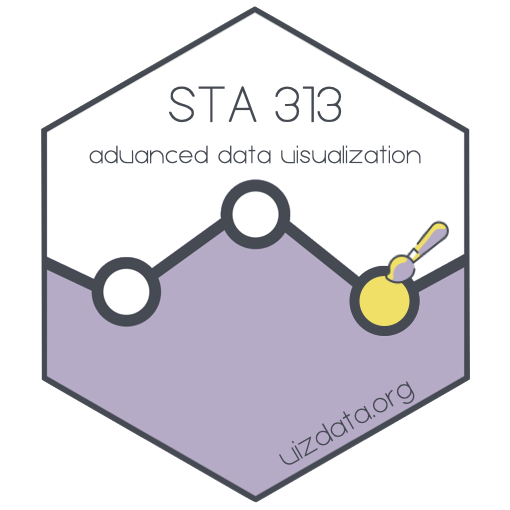# load packages
library(countdown)
library(tidyverse)
library(janitor)
library(colorspace)
library(fs)
library(palmerpenguins)
library(ThemePark)
library(ggthemes)
library(duke)
library(tidykids)
library(openintro)
library(glue)
# set theme for ggplot2
ggplot2::theme_set(ggplot2::theme_minimal(base_size = 18))
# set figure parameters for knitr
knitr::opts_chunk$set(
fig.width = 7, # 7" width
fig.asp = 0.618, # the golden ratio
fig.retina = 3, # dpi multiplier for displaying HTML output on retina
fig.align = "center", # center align figures
dpi = 300 # higher dpi, sharper image
)Themes + axes + annotation
Lecture 7
Dr. Mine Çetinkaya-Rundel
Duke University
STA 313 - Spring 2024
Warm up
Announcements
HW 2 is due today at 5 pm
Lab tomorrow: Rubenstein Library visit for Duke’s collection of historical data visualizations
Thursday: Du Bois visualizations + reading
Setup
Themes
Complete themes
p <- ggplot(penguins, aes(x = flipper_length_mm, y = body_mass_g)) +
geom_point()
p + theme_gray() + labs(title = "Gray")
p + theme_void() + labs(title = "Void")
p + theme_dark() + labs(title = "Dark")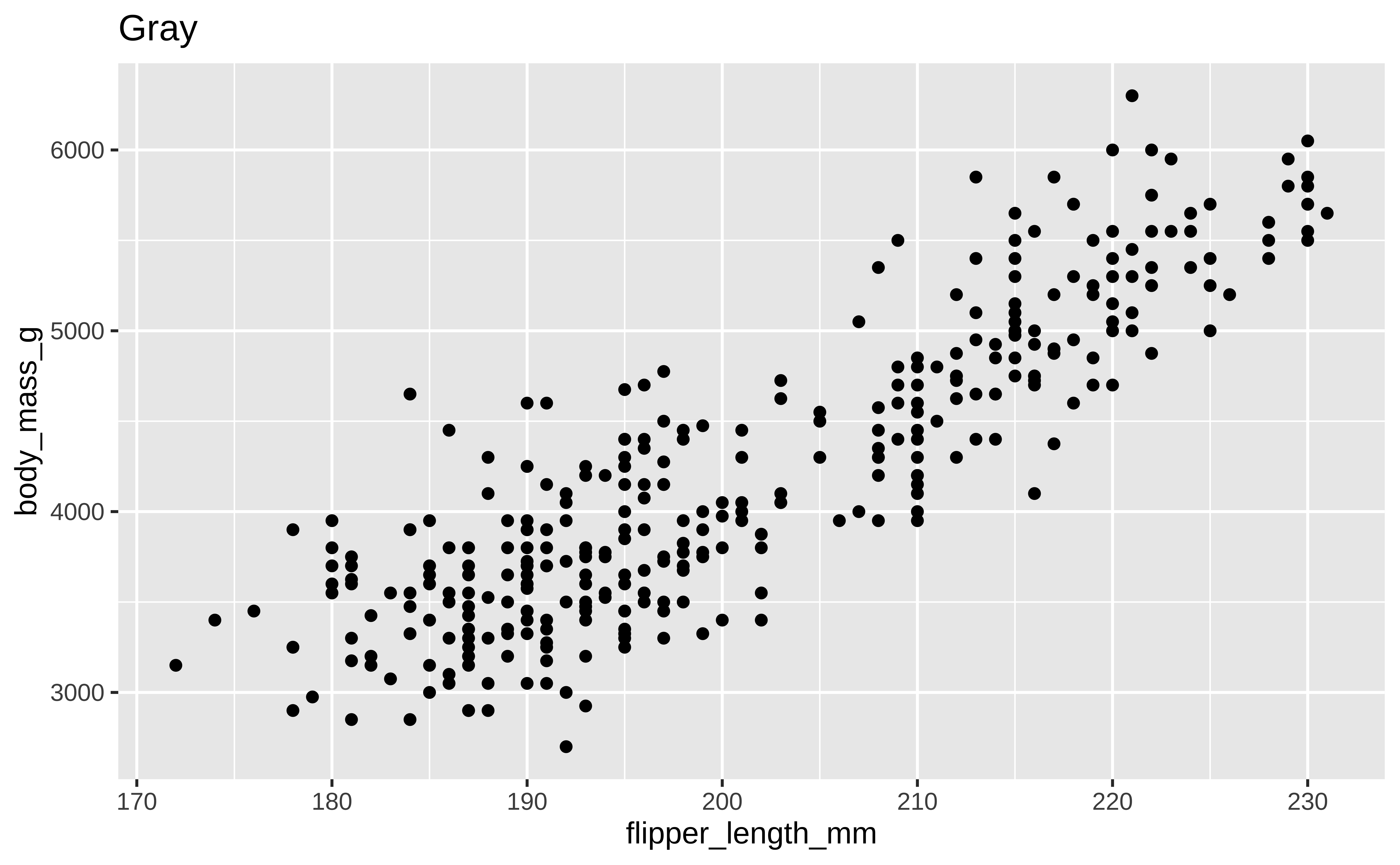
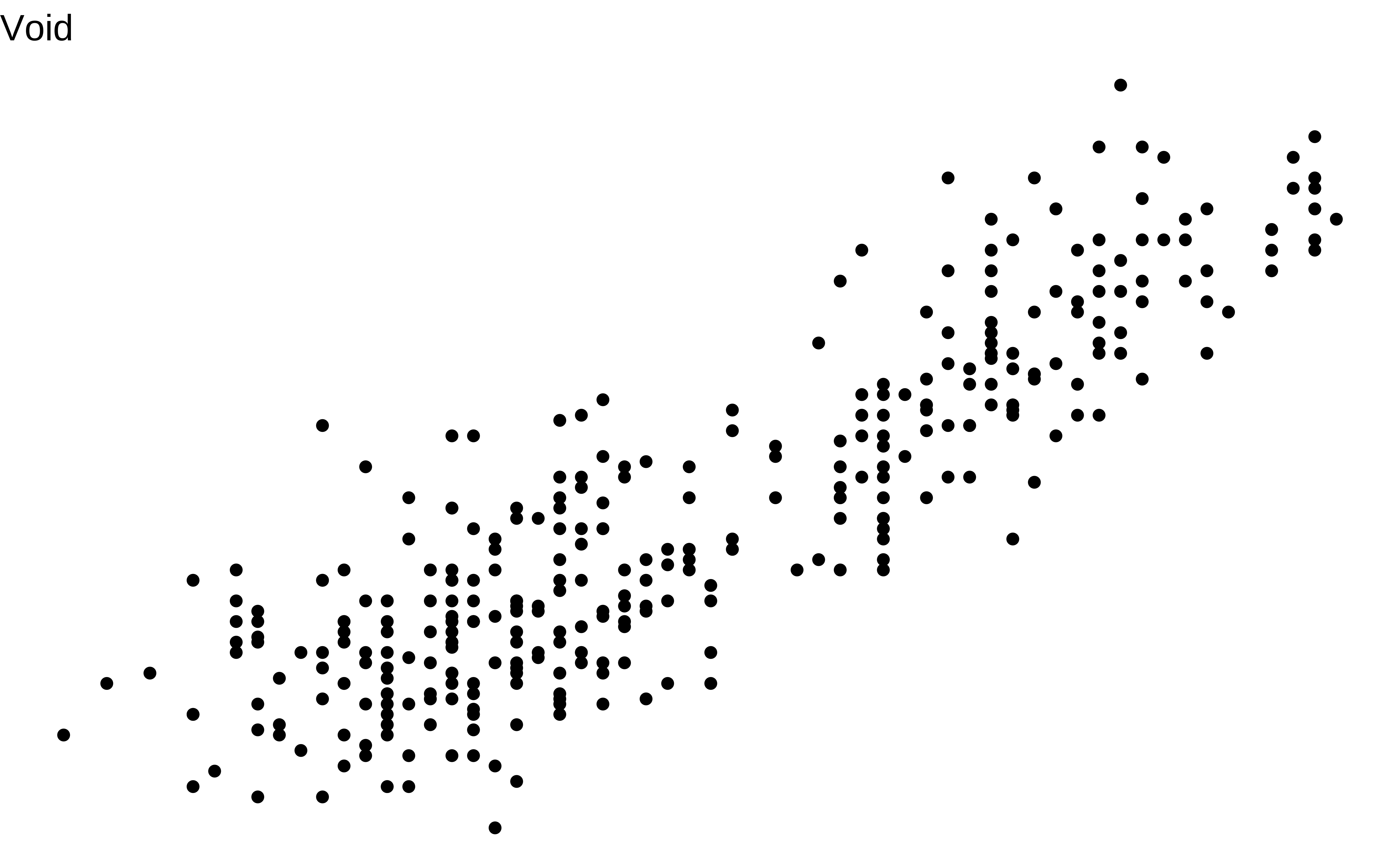
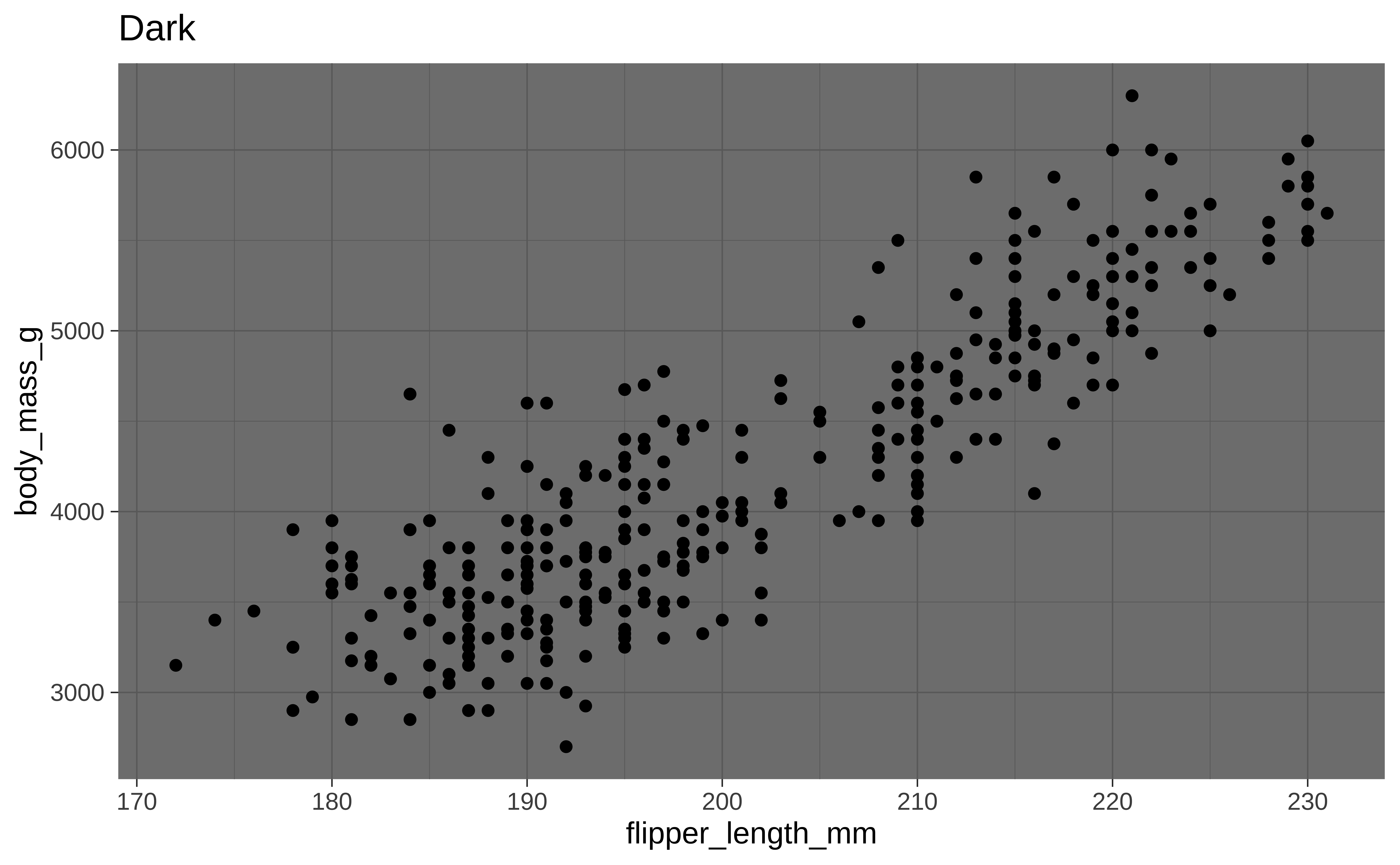
Themes from ggthemes
p + theme_fivethirtyeight() + labs(title = "FiveThirtyEight")
p + theme_economist() + labs(title = "Economist")
p + theme_wsj() + labs(title = "Wall Street Journal")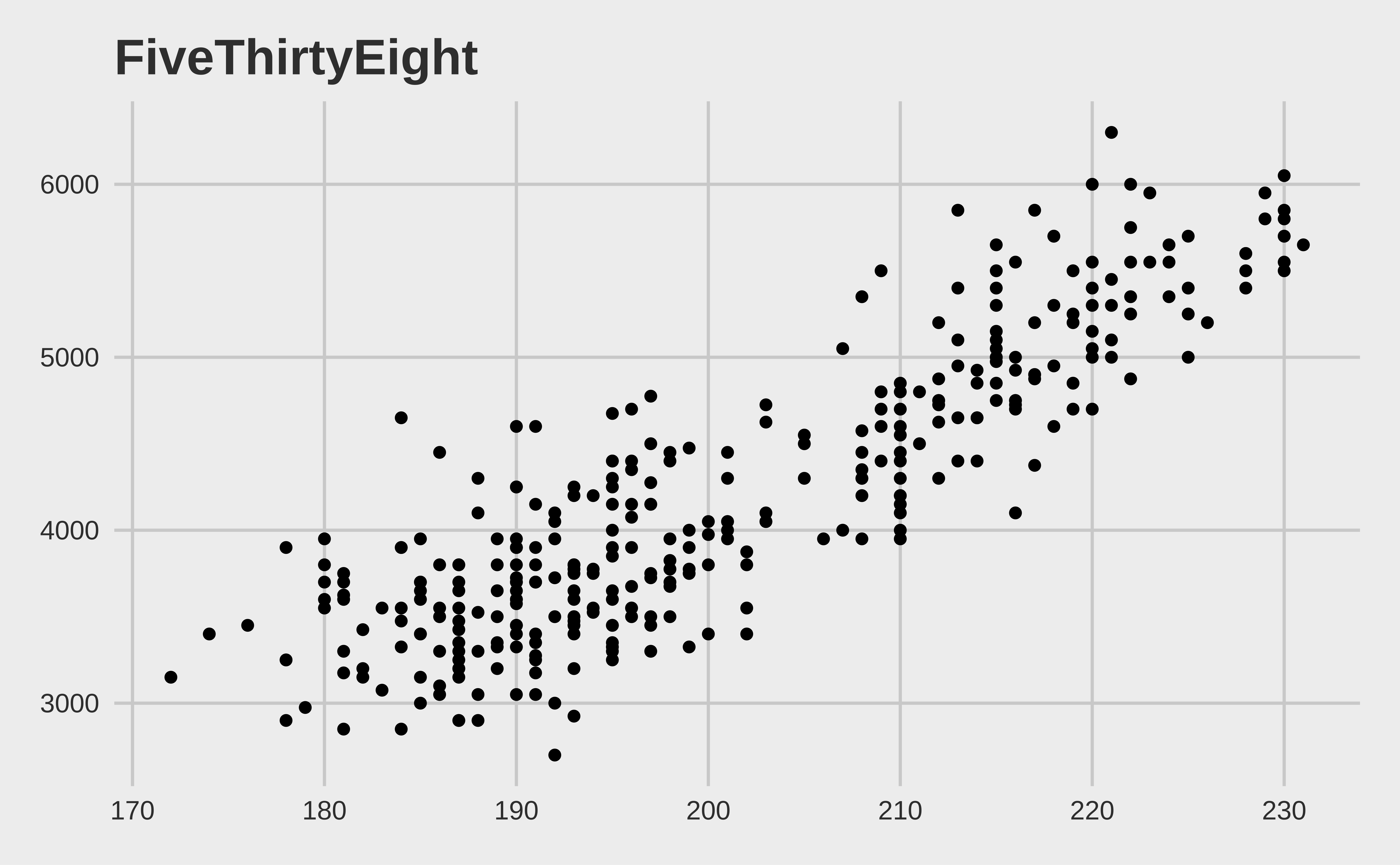
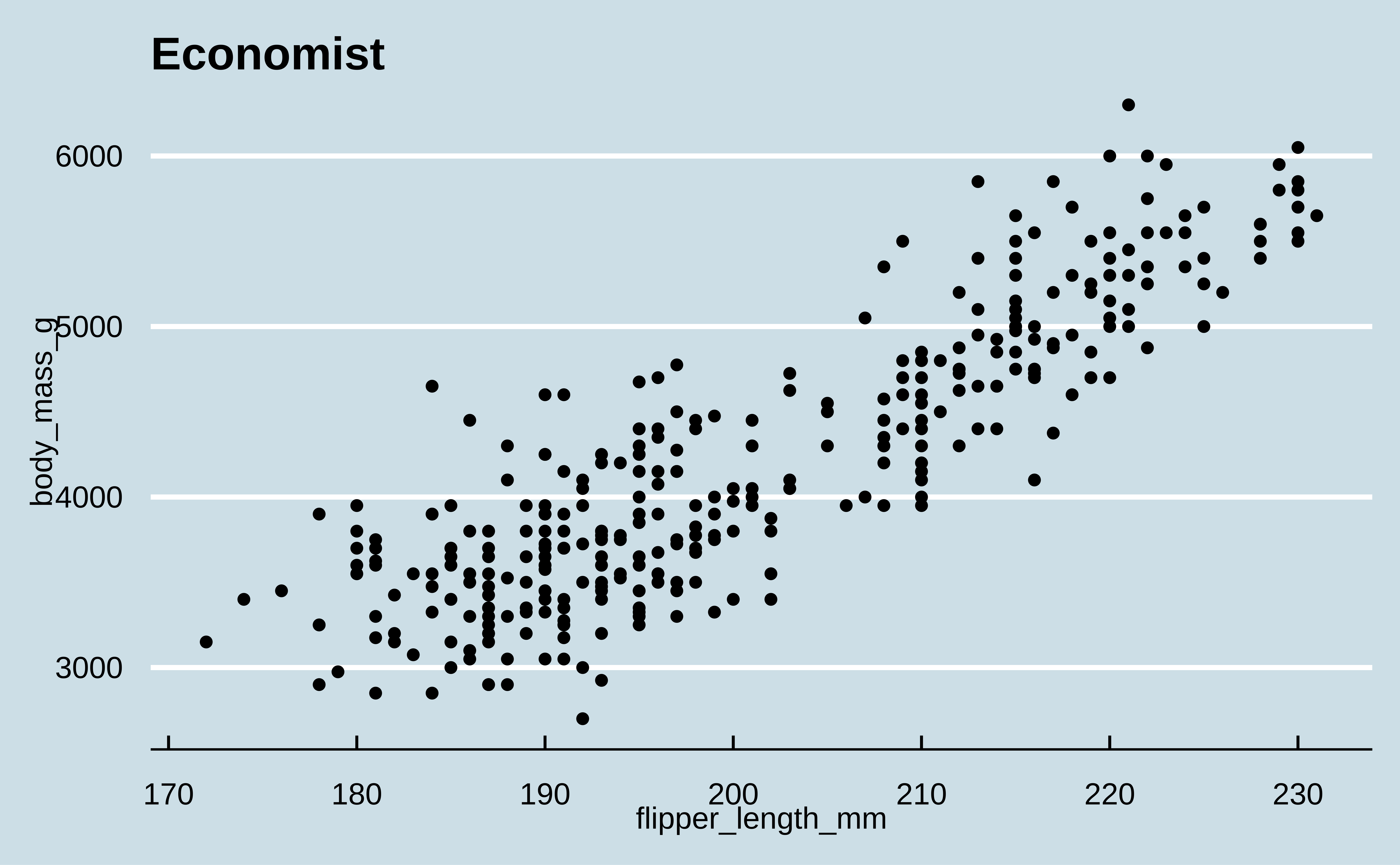
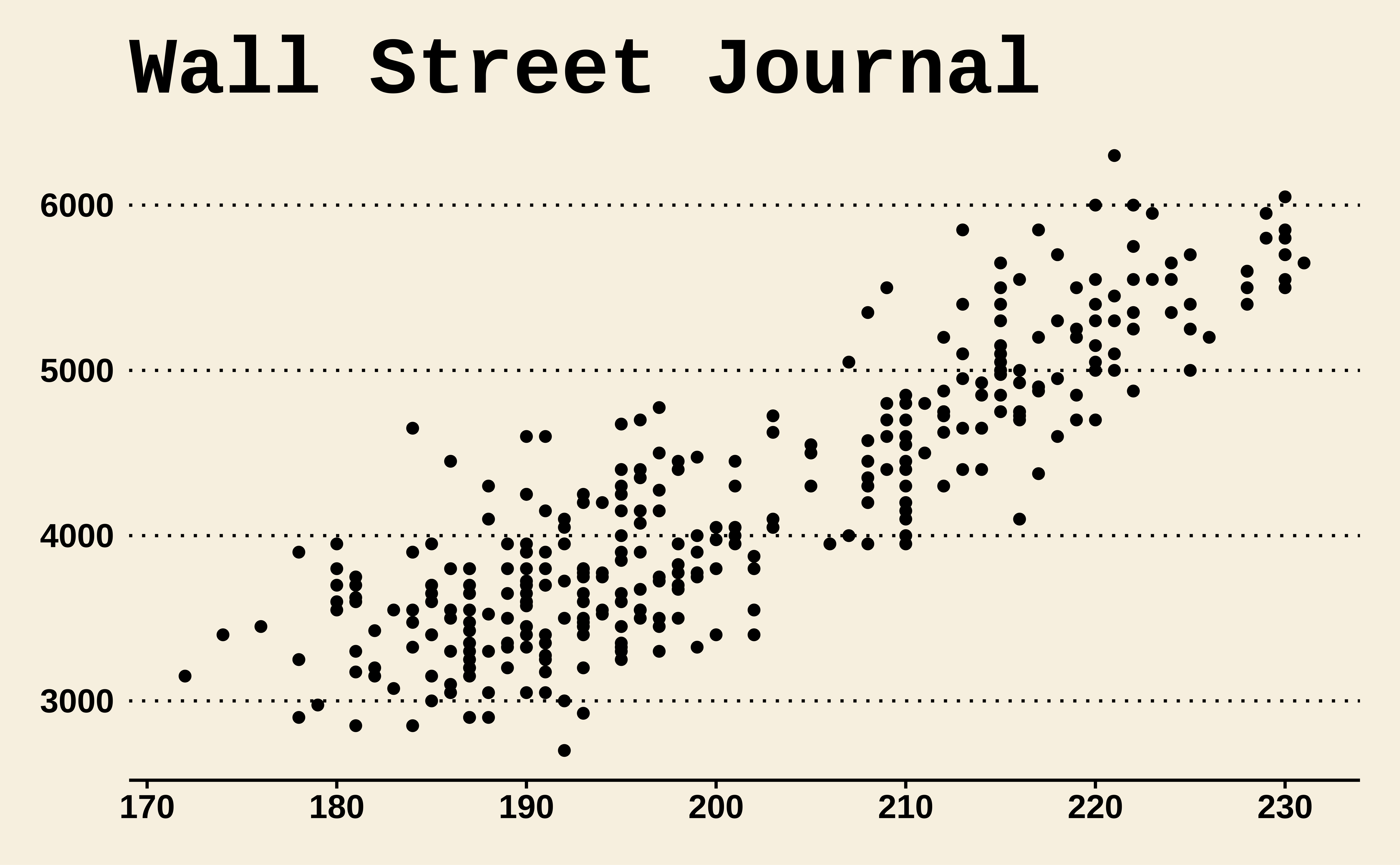
Themes and color scales from ggthemes
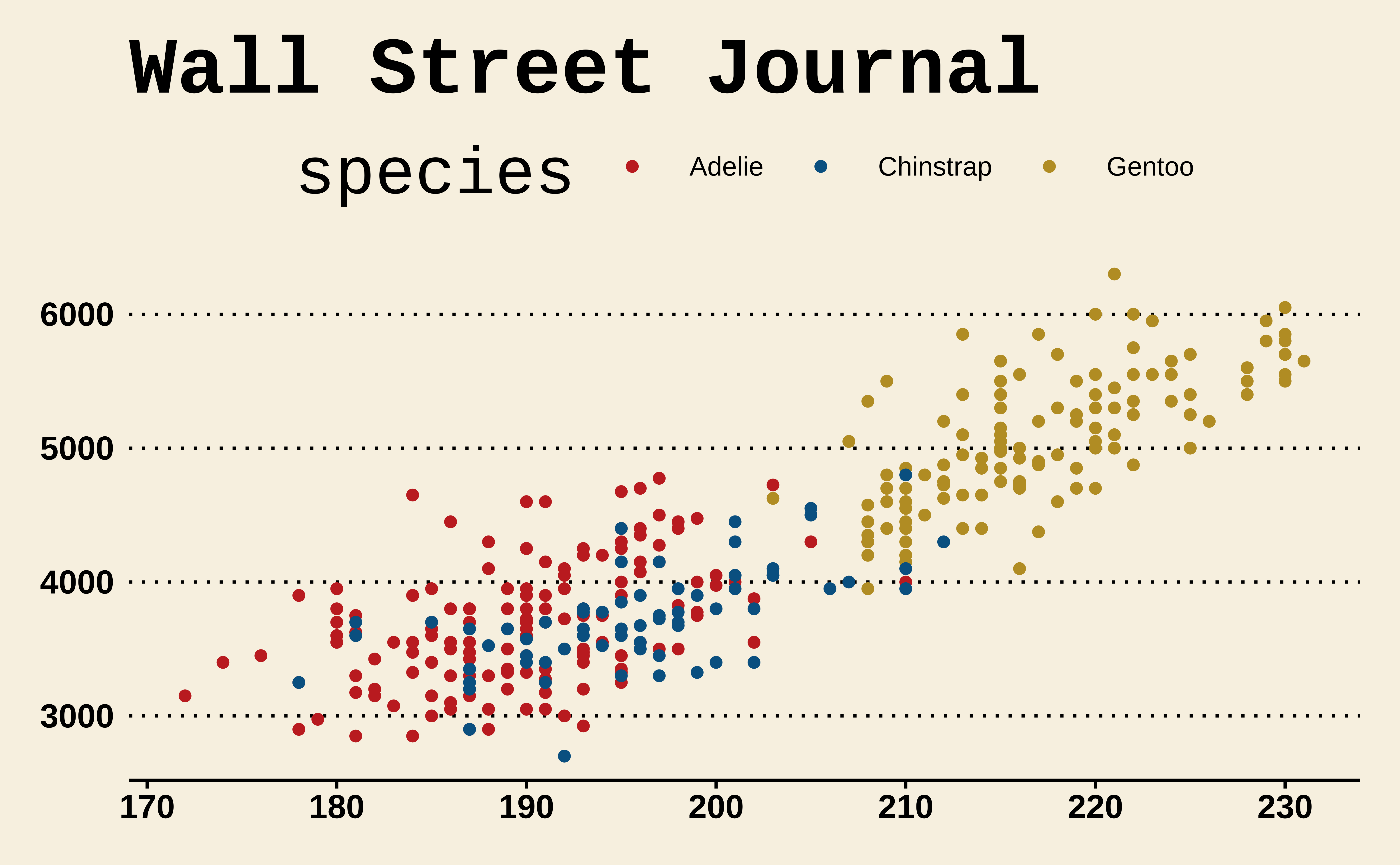
Themes from ThemePark
p +
geom_point(color = barbie_theme_colors["medium"]) +
theme_barbie()
p +
geom_point(color = gameofthrones_theme_colors["medium"]) +
theme_gameofthrones(gameofthrones_font = TRUE)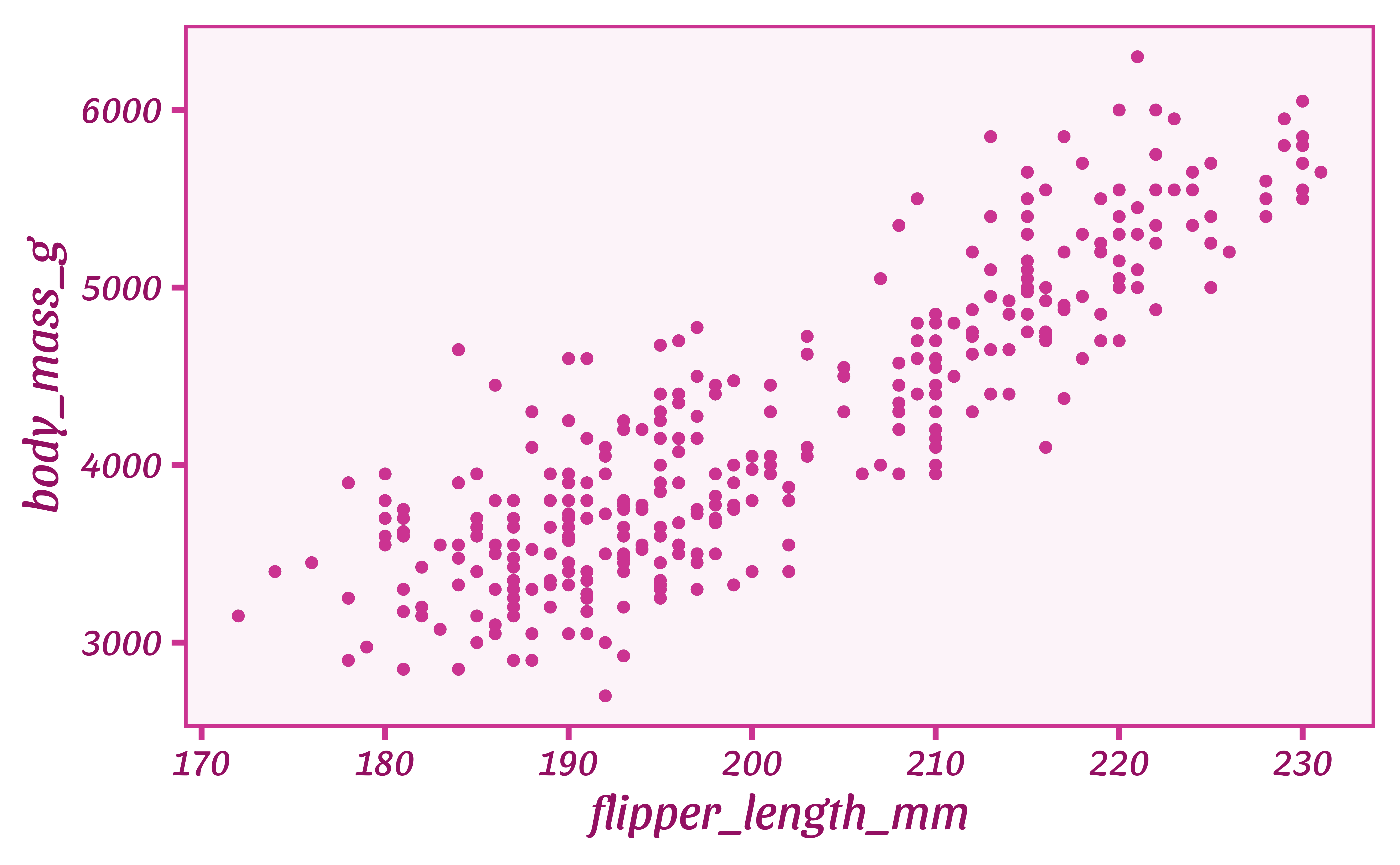
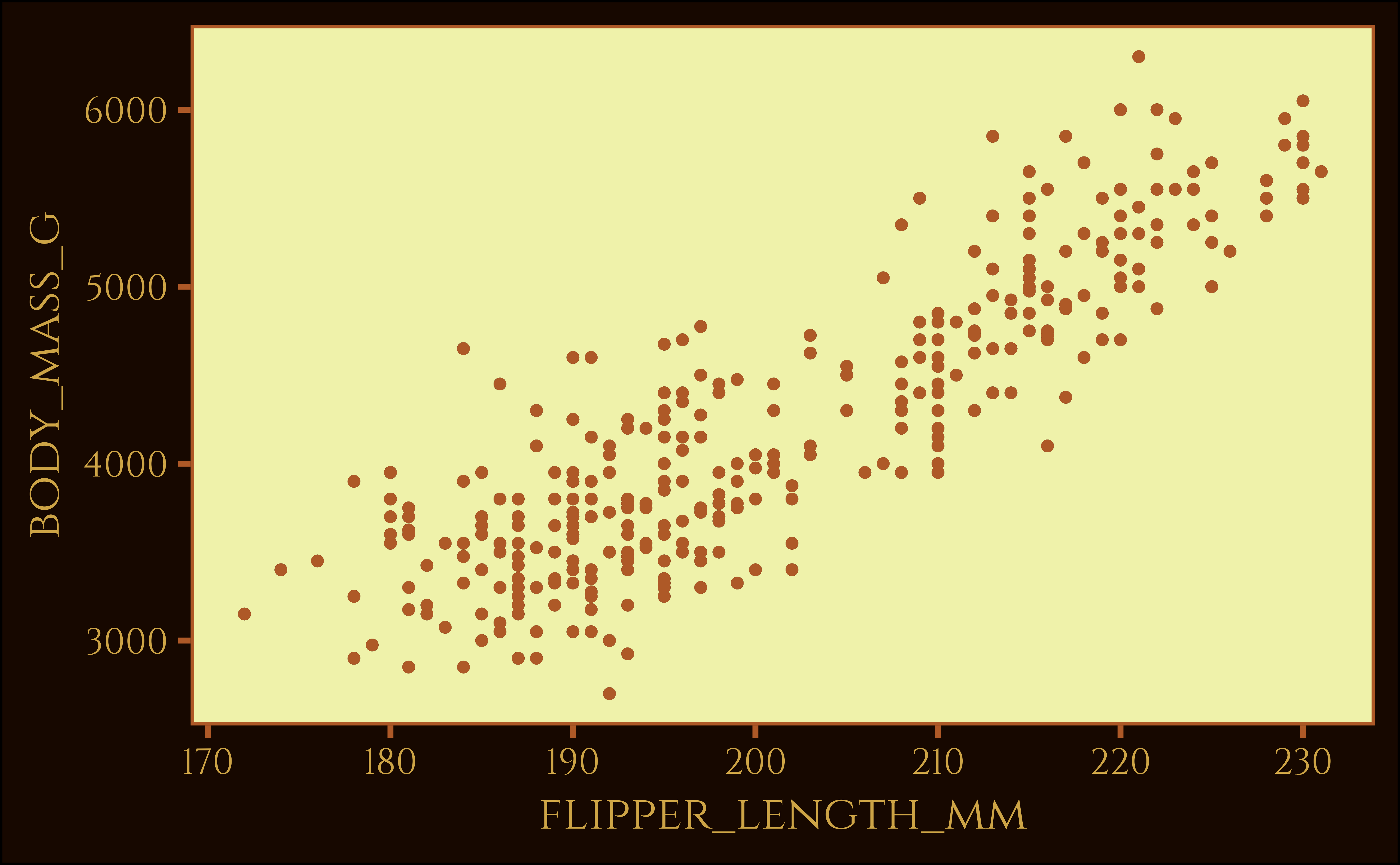
Duke theme!
Warning: Removed 2 rows containing missing values (`geom_point()`).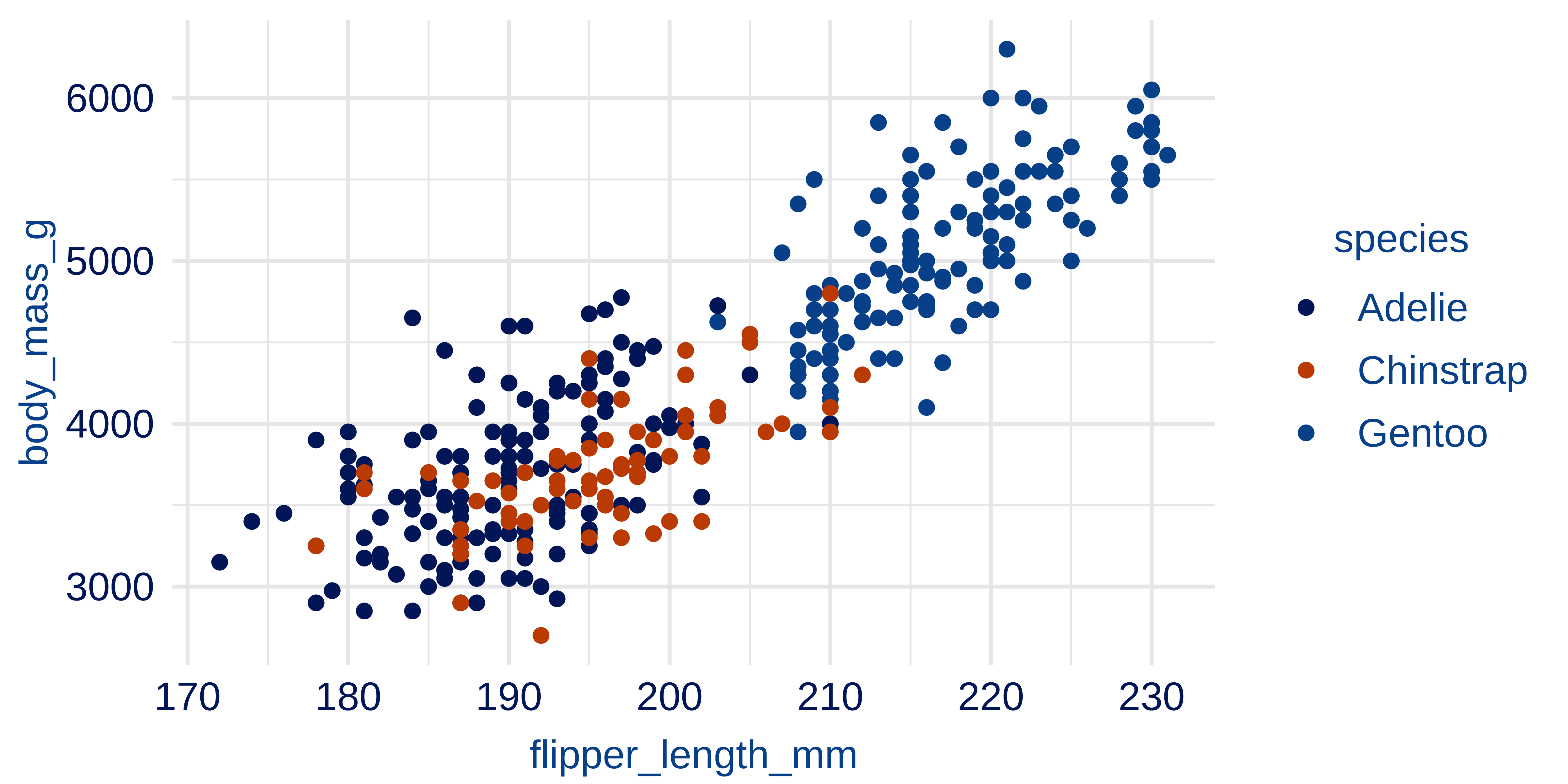
Modifying theme elements
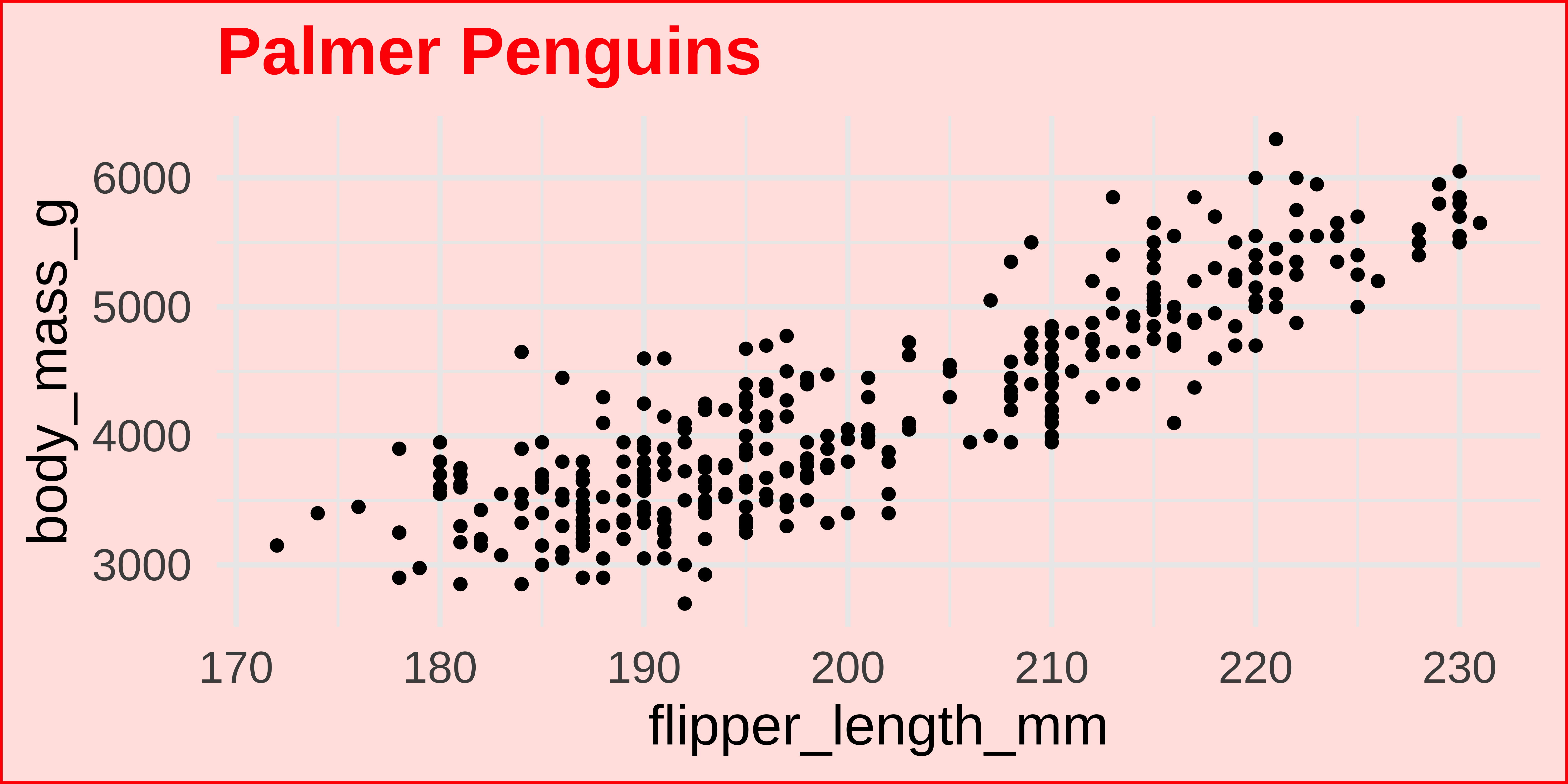
Axes
Axis breaks
How can the following figure be improved with custom breaks in axes, if at all?
`geom_smooth()` using method = 'loess' and formula = 'y ~ x'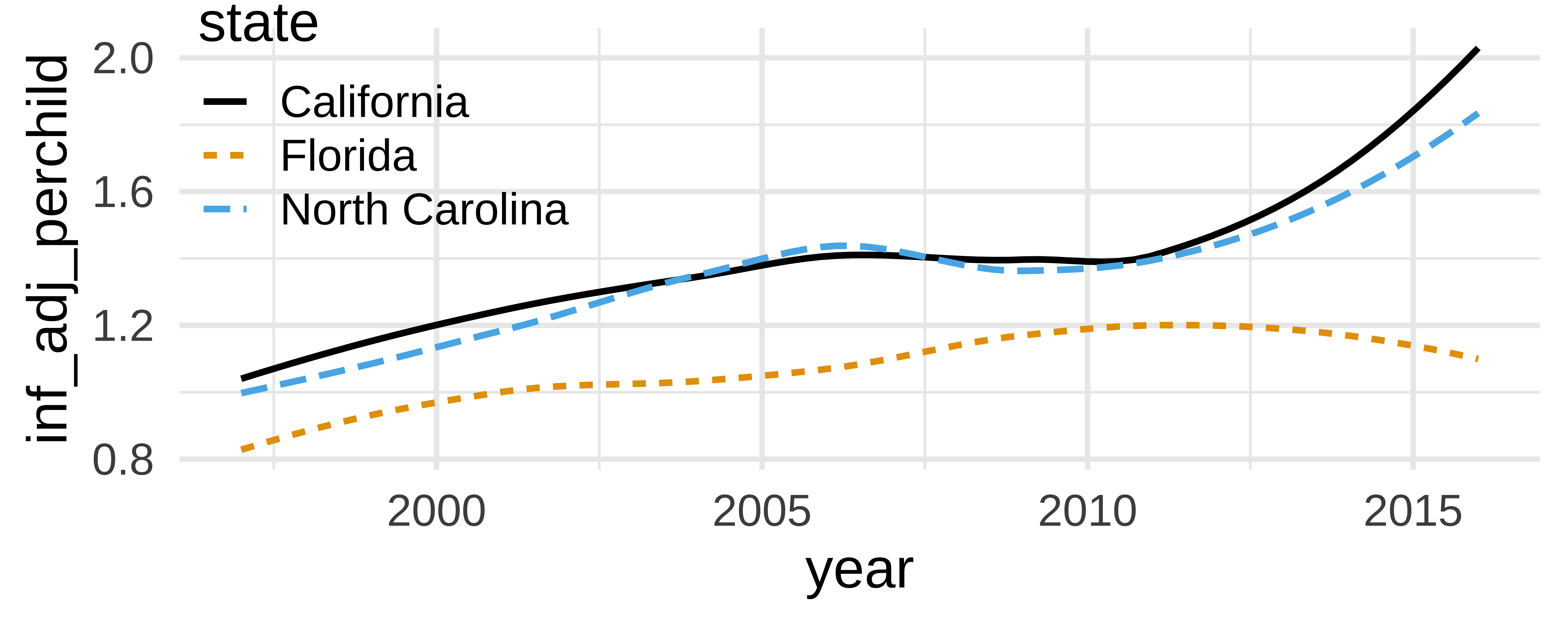
kids_plot <- tidykids |>
mutate(year = as.numeric(year)) |>
filter(
state %in% c("North Carolina", "California", "Florida"),
variable == "pubhealth"
) |>
ggplot(aes(x = year, y = inf_adj_perchild, color = state, linetype = state)) +
geom_smooth(se = FALSE) +
scale_color_colorblind() +
theme(legend.position = c(0.15, 0.8))
kids_plot`geom_smooth()` using method = 'loess' and formula = 'y ~ x'Context matters
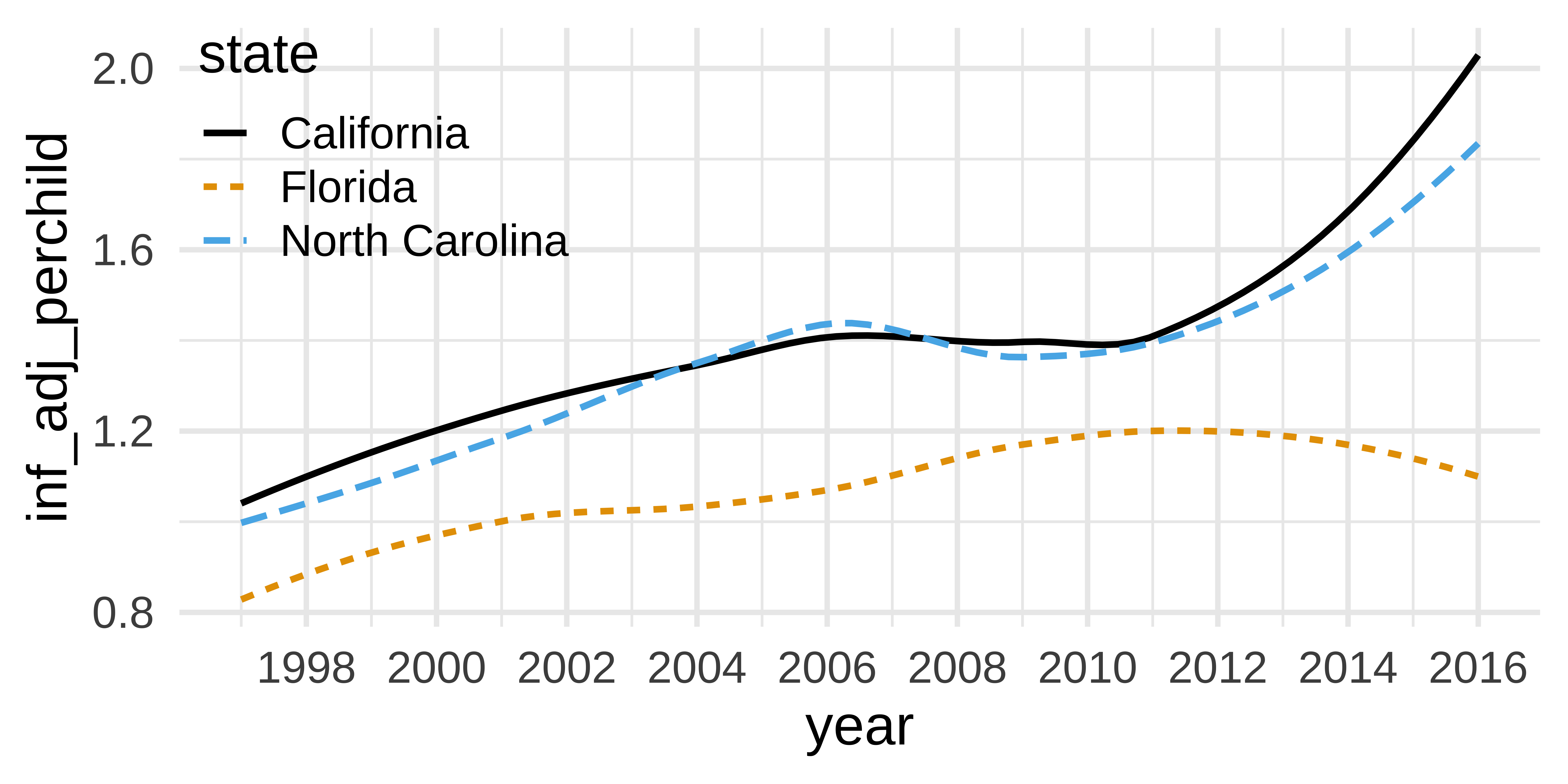
Conciseness matters
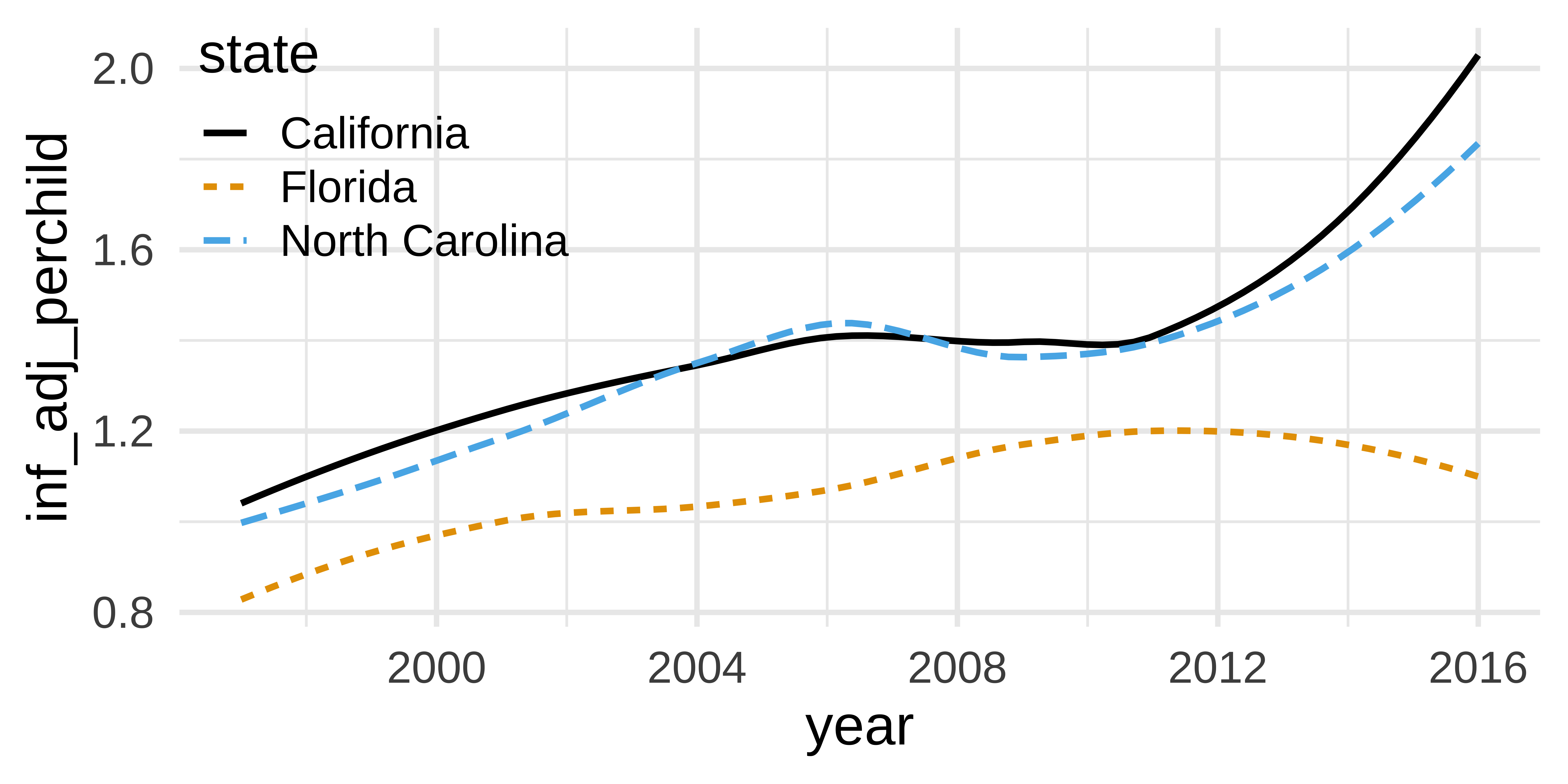
Precision matters
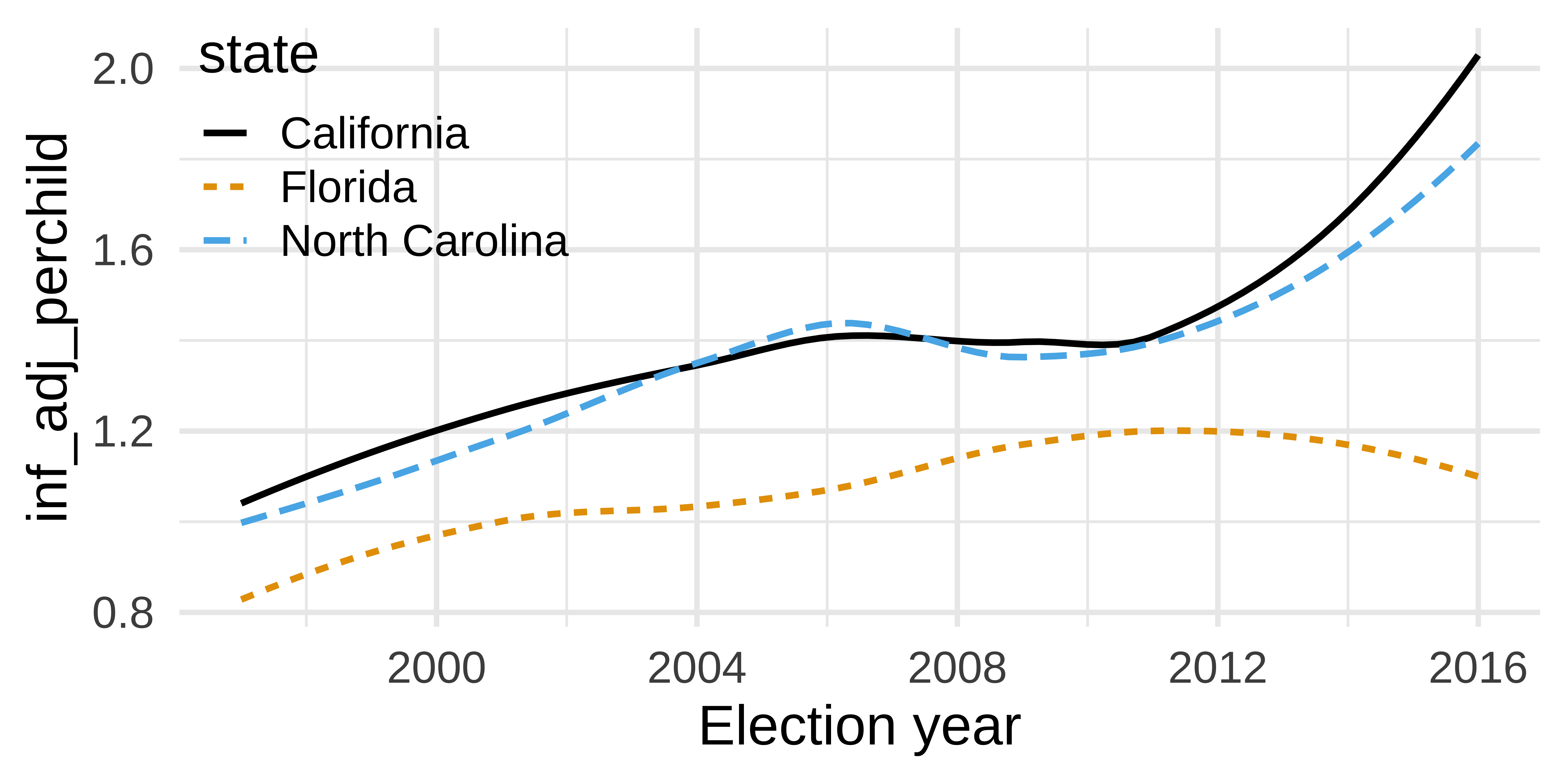
Annotation
Why annotate?

Video recap
03:00
geom_text()
Can be useful when individual observations are identifiable, but can also get overwhelming…
geom_text()
03:00
Now go ahead and improve it!
Open ae-06 and implement the improvements you came up with in Part 1.
Revisit Durham AQI
Recreate the following visualization, in Part 2 of ae-06.
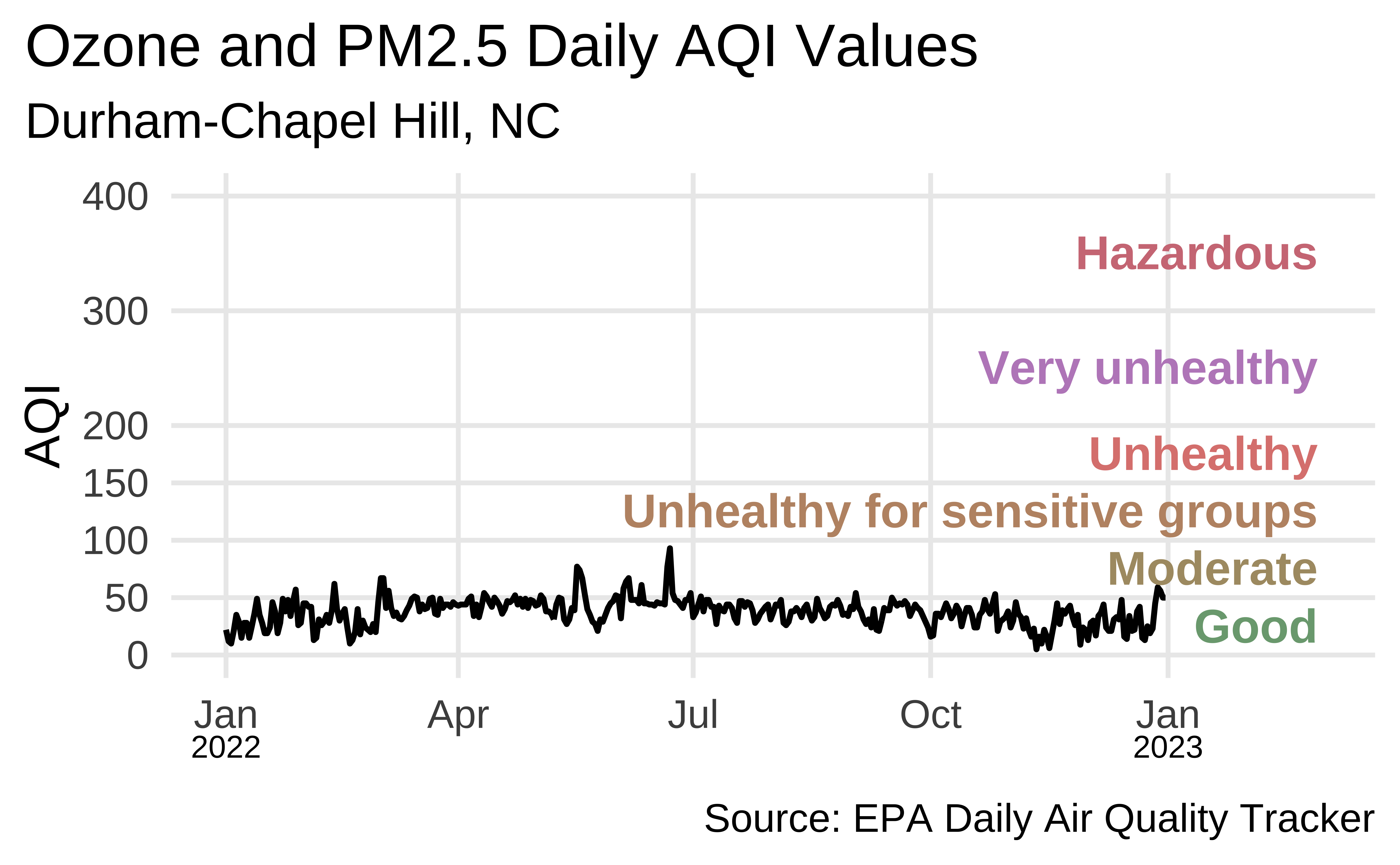
All of the data doesn’t tell a story
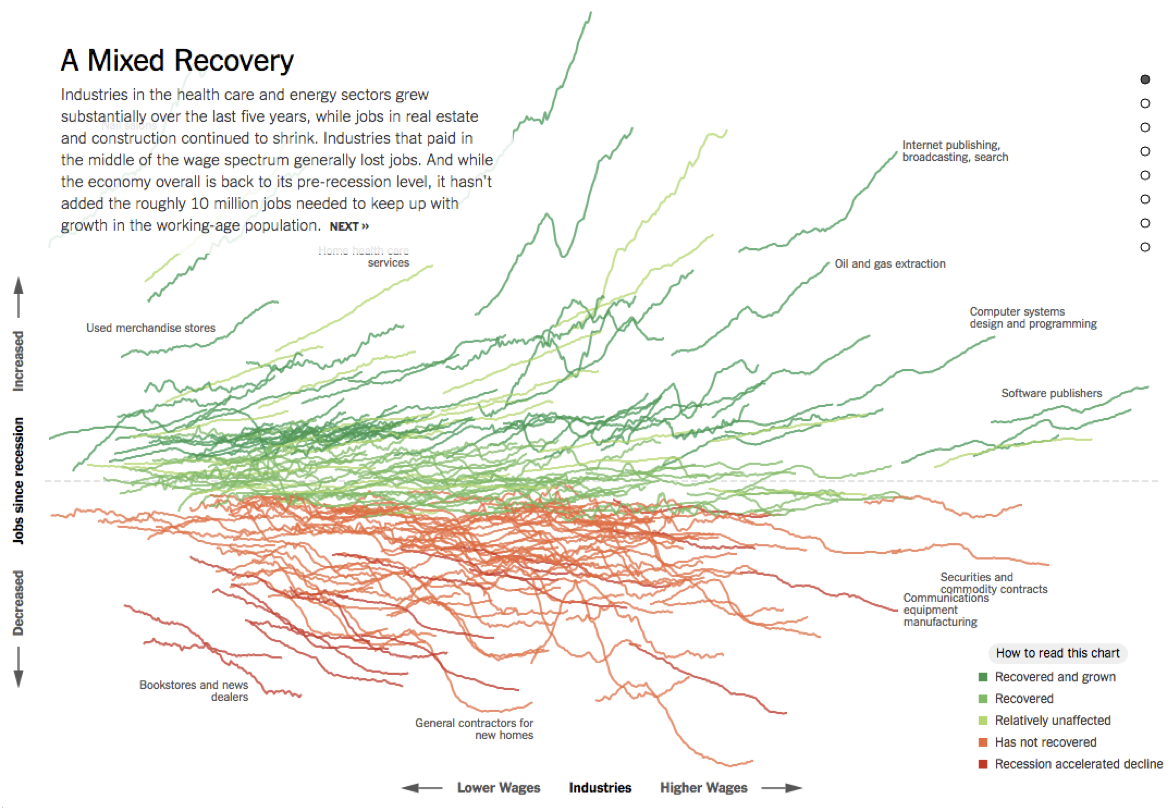
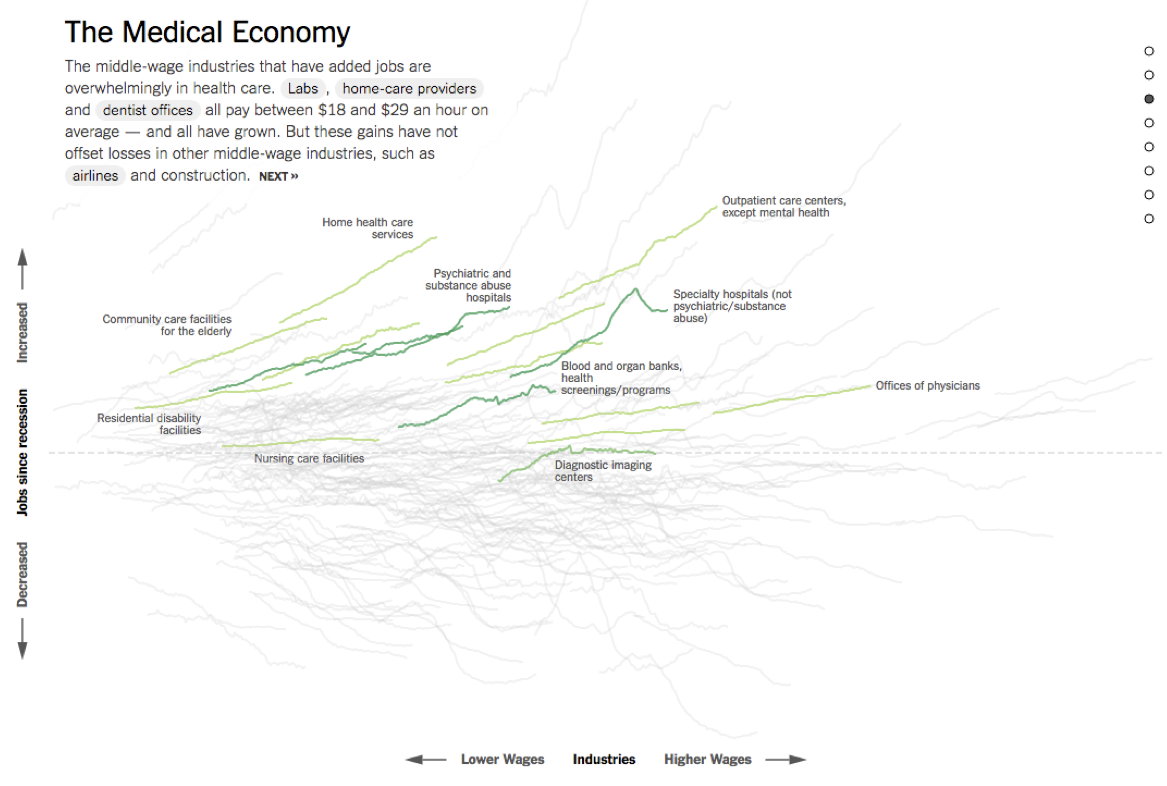
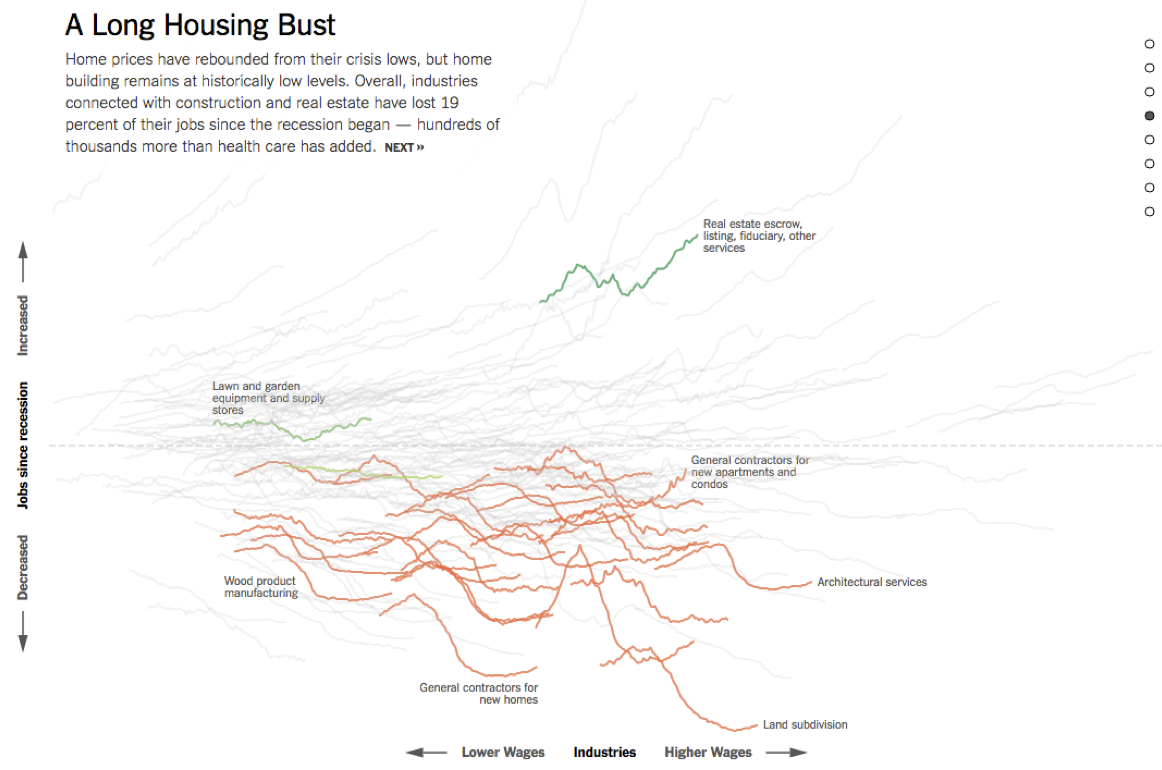
Highlighting in ggplot2
We have (at least) two options:
Native ggplot2 – use layers
gghighlight: https://yutannihilation.github.io/gghighlight/articles/gghighlight.html
Data: SF AQI
sf <- read_csv(sf_files, na = c(".", ""))
sf <- sf |>
janitor::clean_names() |>
mutate(date = mdy(date)) |>
arrange(date) |>
select(date, aqi_value)
sf# A tibble: 2,557 × 2
date aqi_value
<date> <dbl>
1 2016-01-01 32
2 2016-01-02 37
3 2016-01-03 45
4 2016-01-04 33
5 2016-01-05 27
6 2016-01-06 39
7 2016-01-07 39
8 2016-01-08 31
9 2016-01-09 20
10 2016-01-10 20
# ℹ 2,547 more rowsData prep
# A tibble: 14 × 4
date aqi_value year day_of_year
<date> <dbl> <dbl> <dbl>
1 2016-01-01 32 2016 1
2 2016-01-02 37 2016 2
3 2017-01-01 55 2017 1
4 2017-01-02 36 2017 2
5 2018-01-01 87 2018 1
6 2018-01-02 95 2018 2
7 2019-01-01 33 2019 1
8 2019-01-02 50 2019 2
9 2020-01-01 53 2020 1
10 2020-01-02 43 2020 2
11 2021-01-01 79 2021 1
12 2021-01-02 57 2021 2
13 2022-01-01 53 2022 1
14 2022-01-02 55 2022 2Plot AQI over years
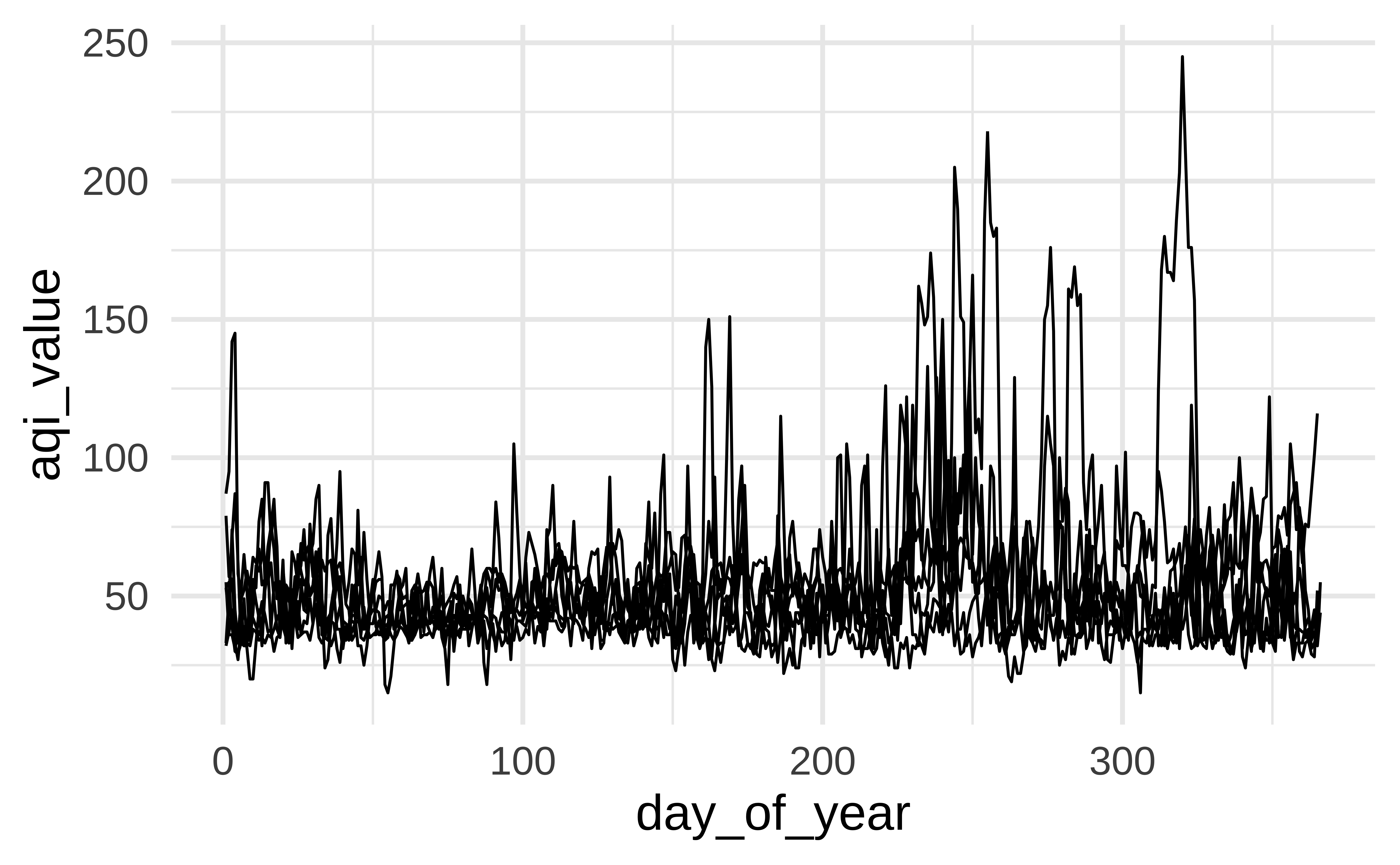
Plot AQI over years
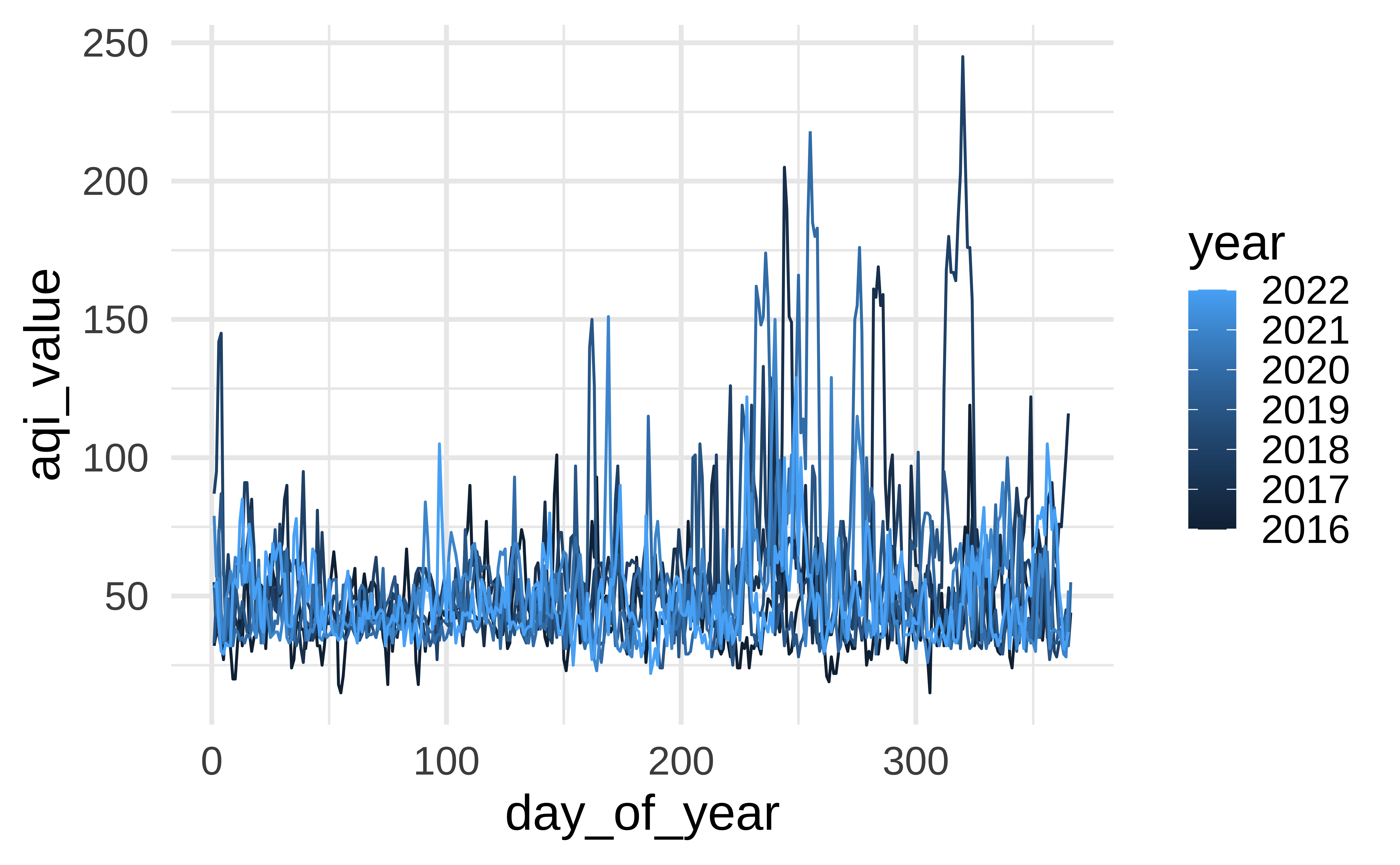
Plot AQI over years
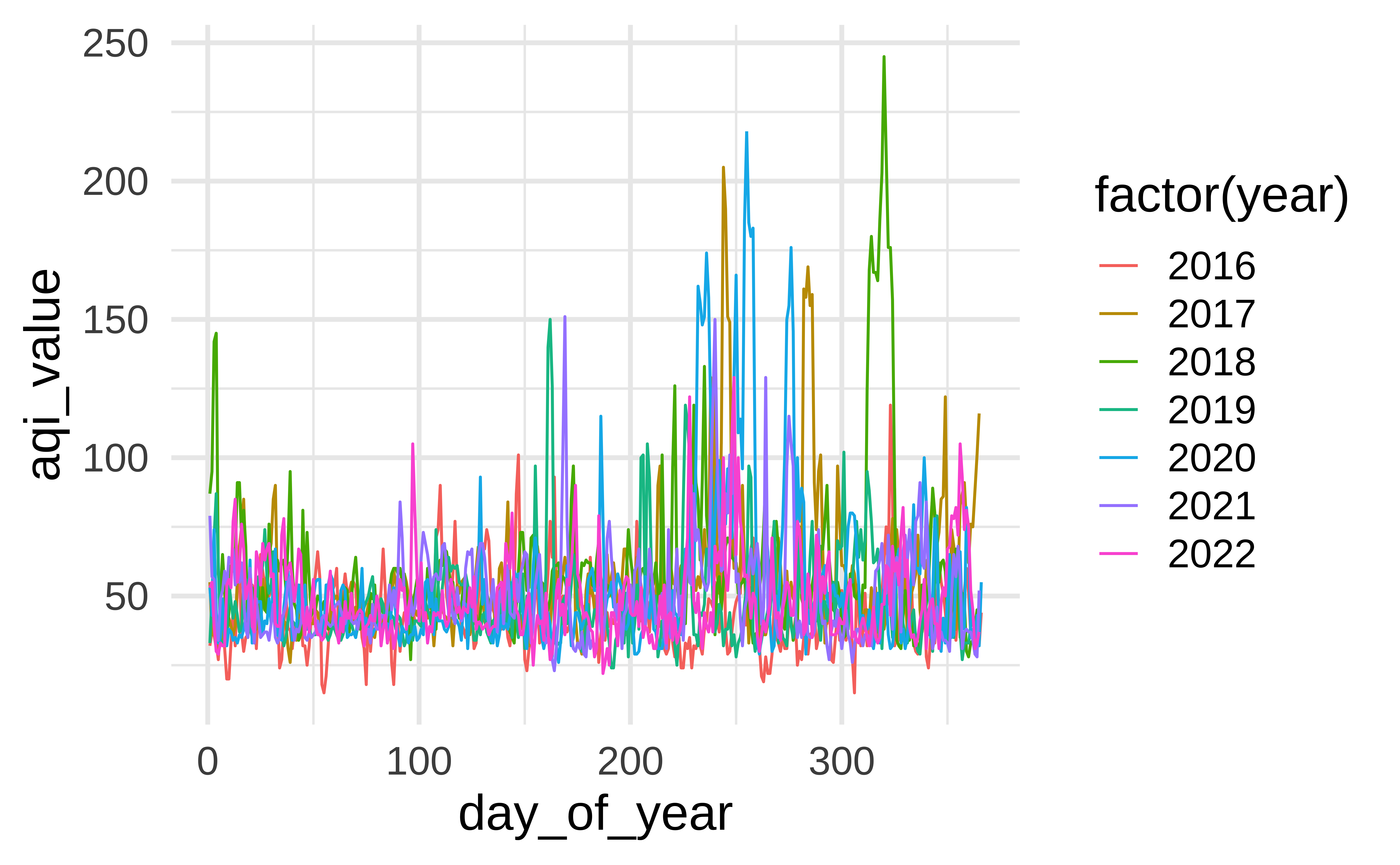
Highlight 2016
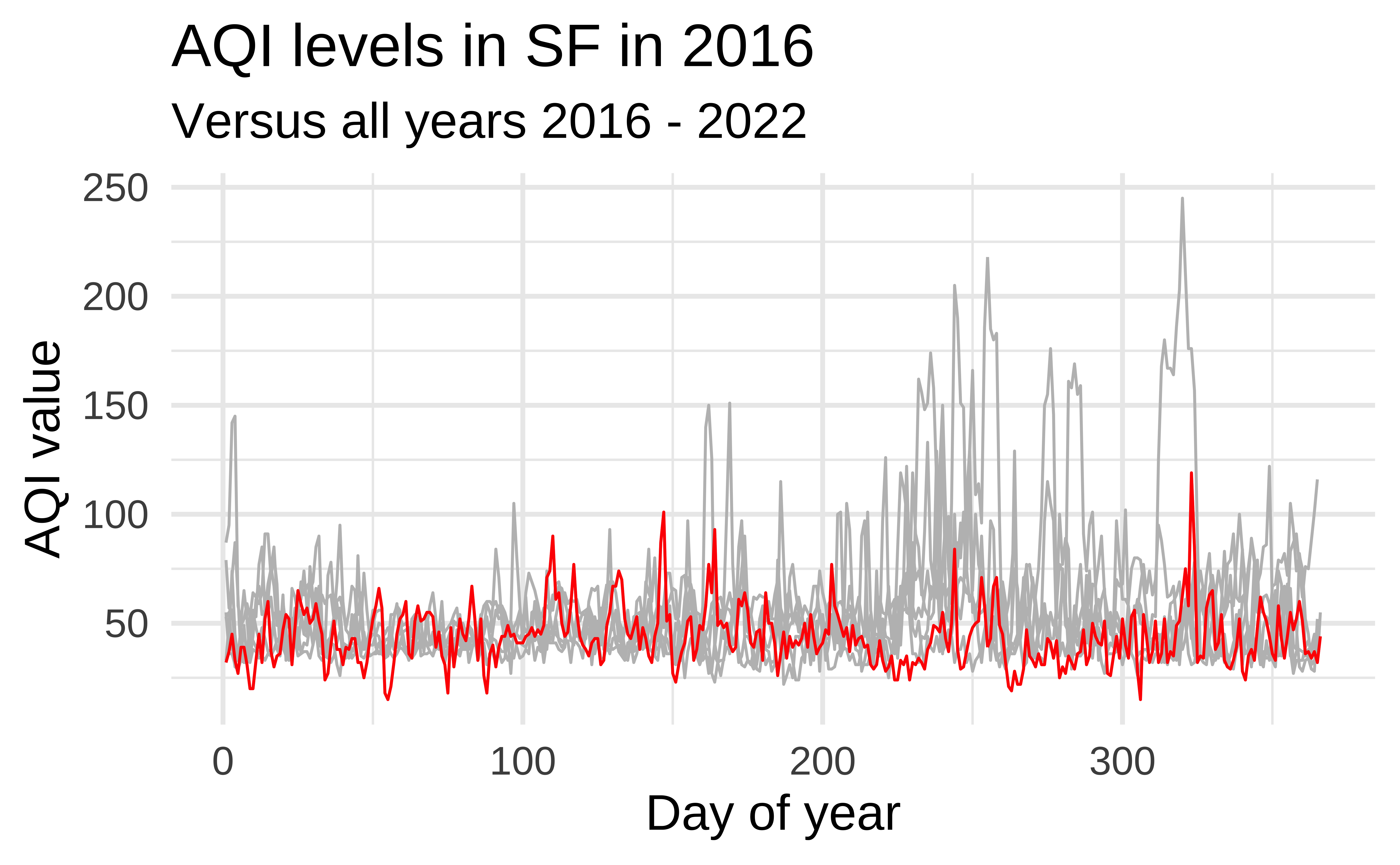
Highlight 2017
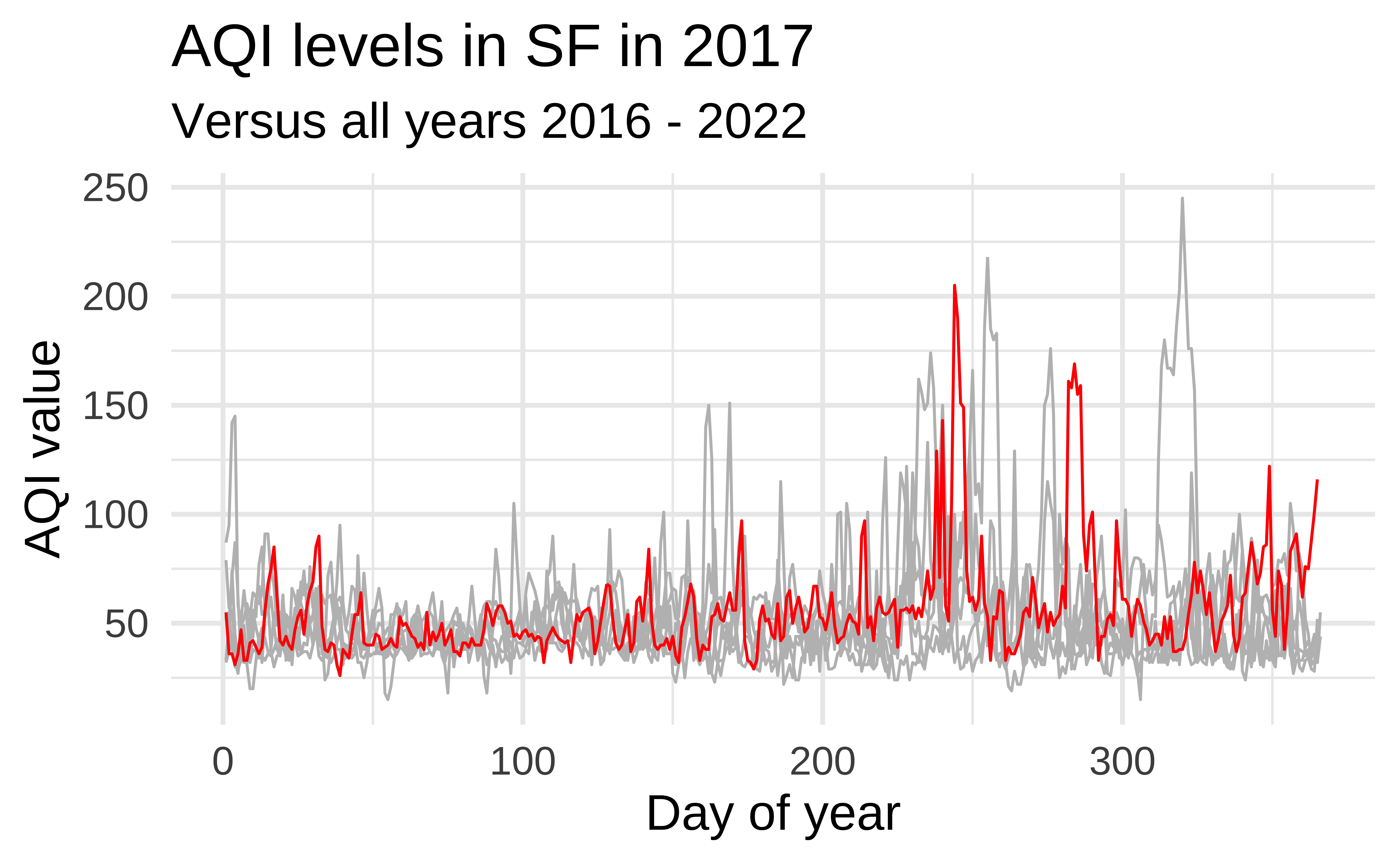
Highlight 2018
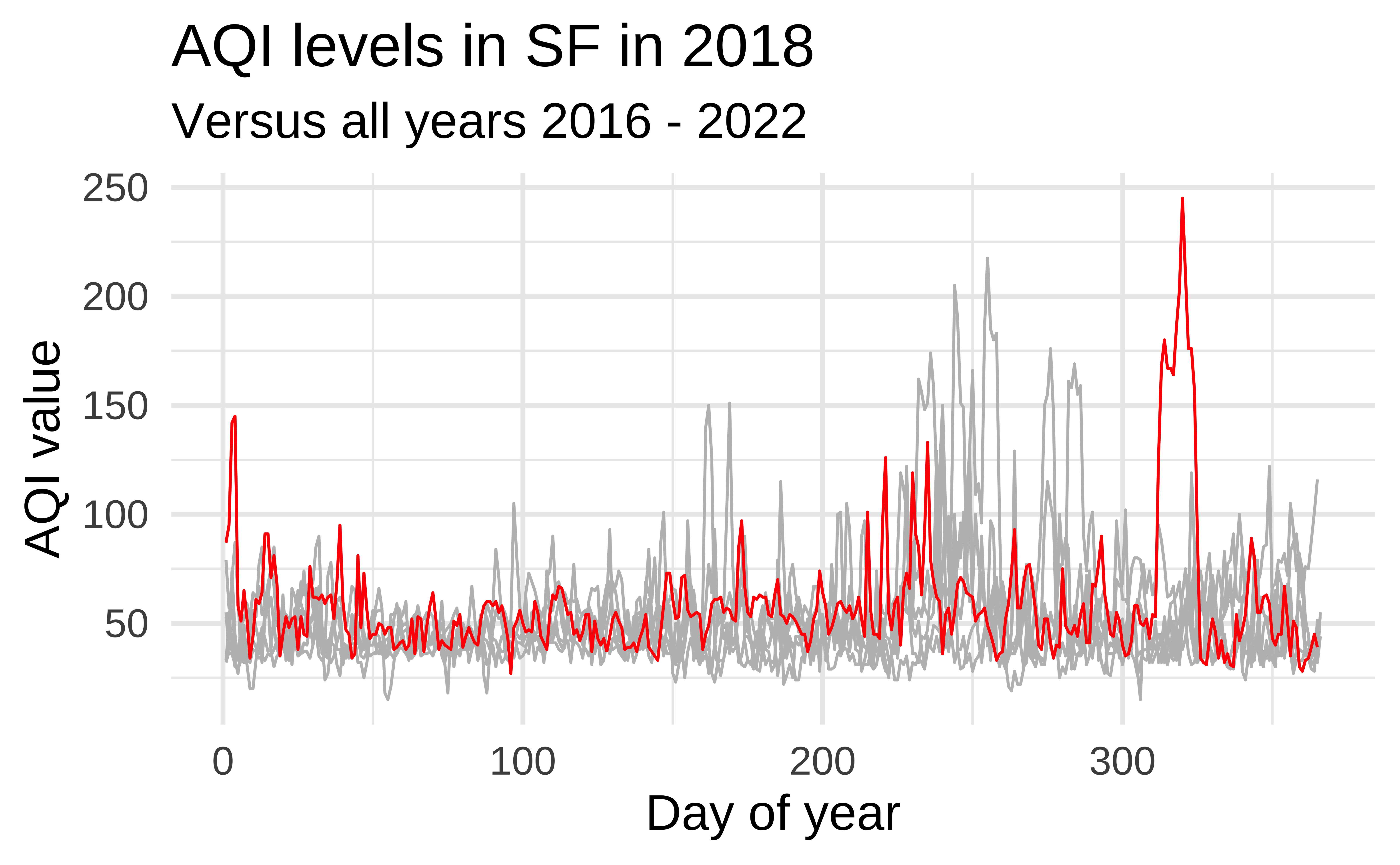
Highlight any year
year_to_highlight <- 2018
ggplot(sf, aes(x = day_of_year, y = aqi_value, group = year)) +
geom_line(color = "gray") +
geom_line(data = sf |> filter(year == year_to_highlight), color = "red") +
labs(
title = glue("AQI levels in SF in {year_to_highlight}"),
subtitle = "Versus all years 2016 - 2022",
x = "Day of year", y = "AQI value"
)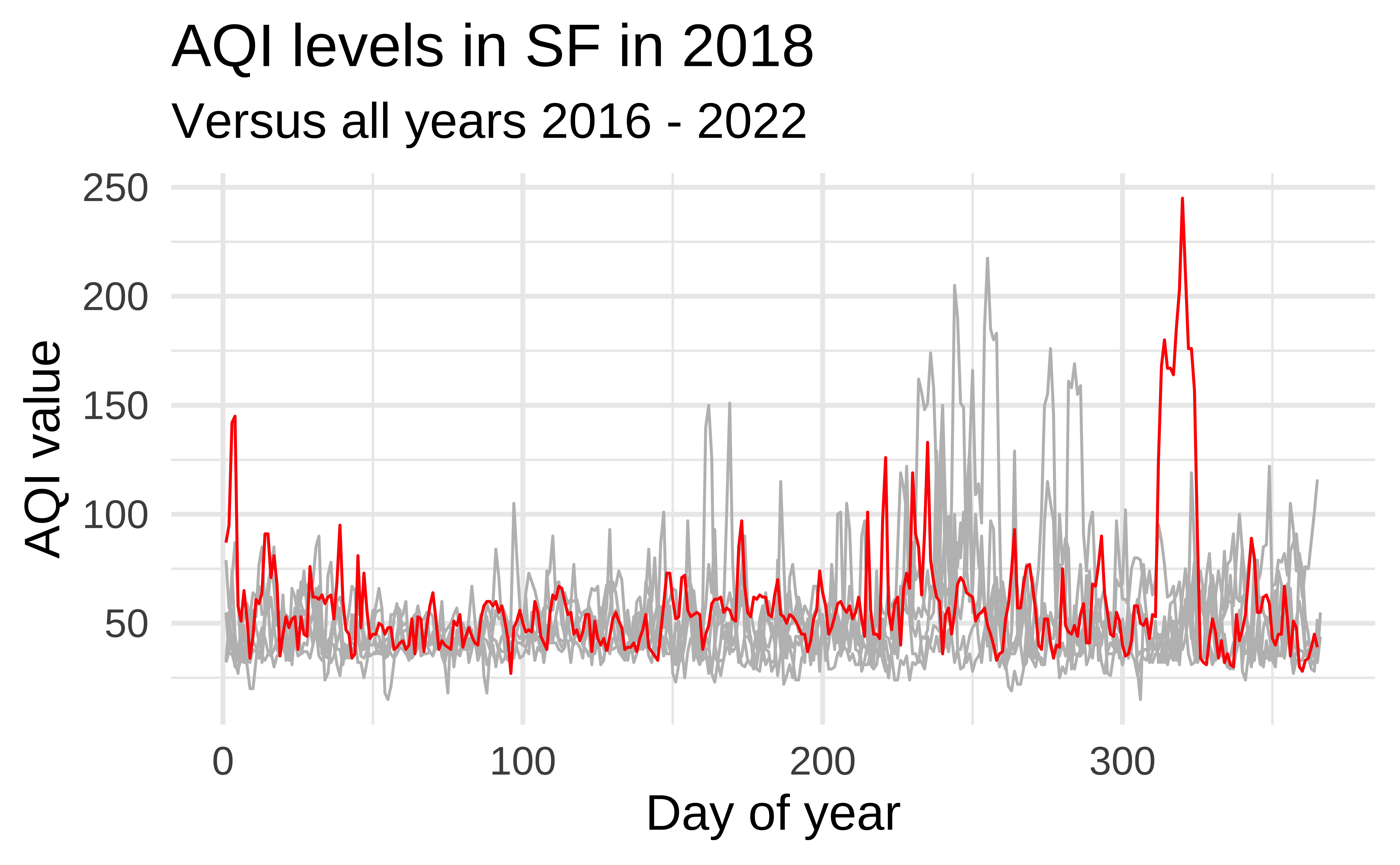
Highlight with gghighlight
Highlight years where maximum observed AQI value exceeds 200 using gghighlight.