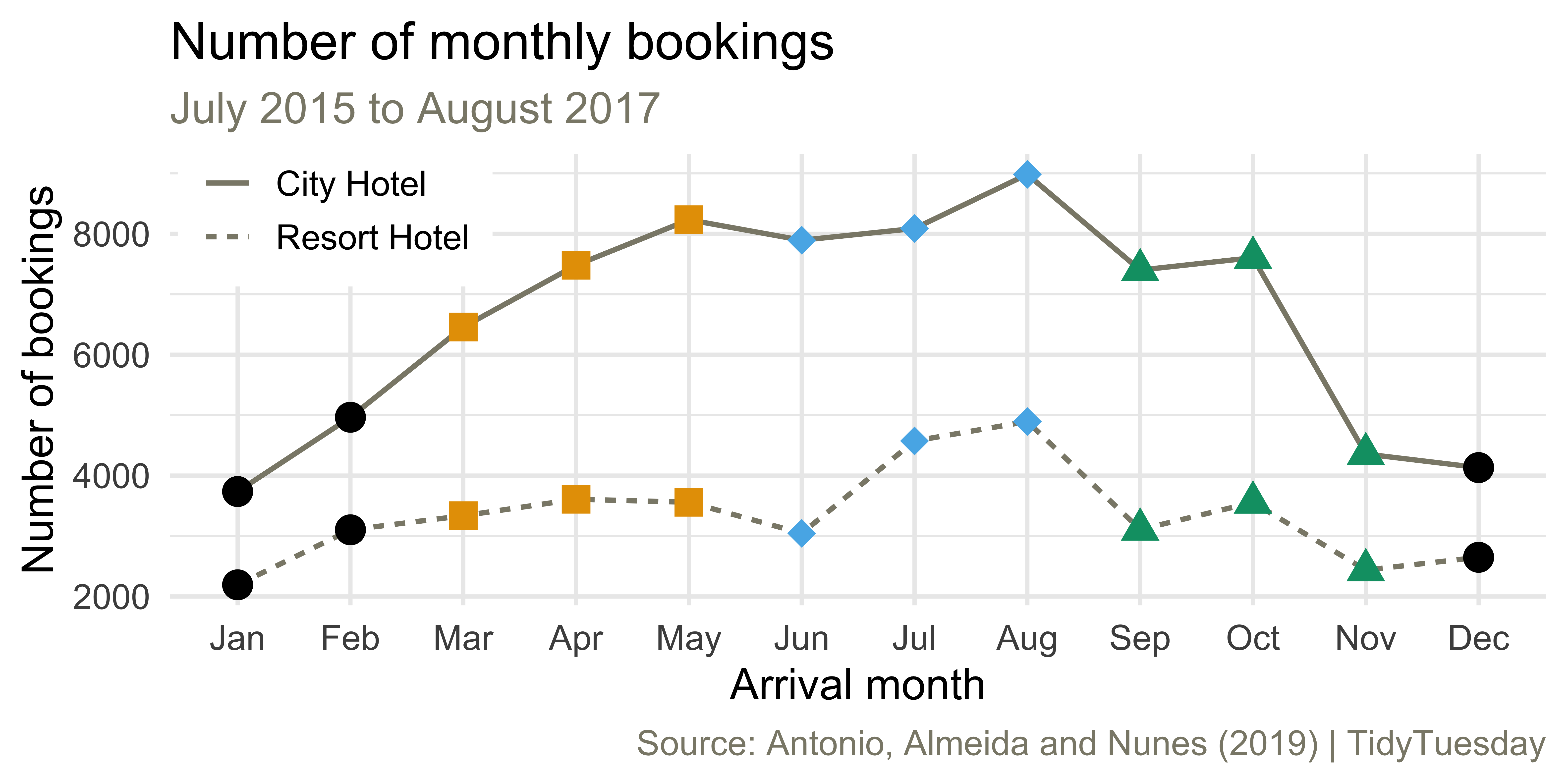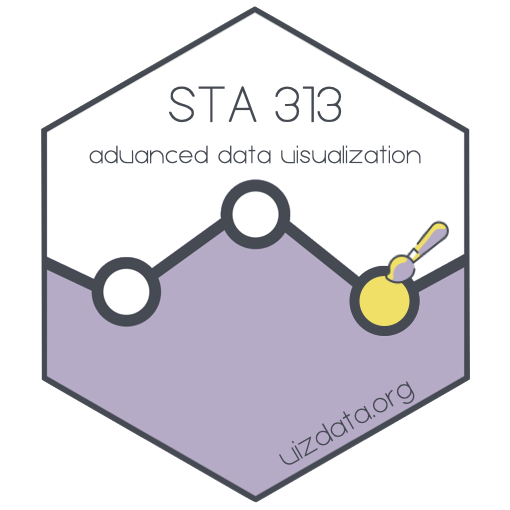# load packages
library(tidyverse)
library(countdown)
library(scales)
library(ggthemes)
library(glue)
# set theme for ggplot2
ggplot2::theme_set(ggplot2::theme_minimal(base_size = 14))
# set width of code output
options(width = 65)
# set figure parameters for knitr
knitr::opts_chunk$set(
fig.width = 7, # 7" width
fig.asp = 0.618, # the golden ratio
fig.retina = 3, # dpi multiplier for displaying HTML output on retina
fig.align = "center", # center align figures
dpi = 300 # higher dpi, sharper image
)Data wrangling + tidying - I
Lecture 3
Duke University
STA 313 - Spring 2024
Warm up
Announcements
- Project 1 due date move to one 1 week later to accommodate a change in schedule in the library visit / historical data visualizations unit.
- HW 1 is posted, you will be working on it in lab tomorrow, due on Tue, Jan 30 at 5 pm. To submit, simply push your work to your GitHub repository.
From RQ reflections
More on the following upcoming in the class:
- Scales (e.g., 400000 to 400K), themes and theme features (e.g., moving plot title), faceting
- Plot sizing for including in a report, slide deck, etc.
Which plots to use for numerical vs. categorical variables
Strategies for figuring out which function to use
Why do we need to set a seed for
geom_jitter()?How to choose between
fillandcolor?Review more examples of “bad graphs” with less obvious reasons as to why they are bad – bring your (good and bad) plots to school!
Suggestion: Time for random plotting/coding questions during/end of class
Today’s focus
Dive into data wrangling and tidying (for better/easier visualization) within a single data frame
Peek at one more layer: statistics
So far we’ve reviewed data, aesthetics, geometries
We’ll soon review facets and themes
In your HW you’ll revisit coordinates
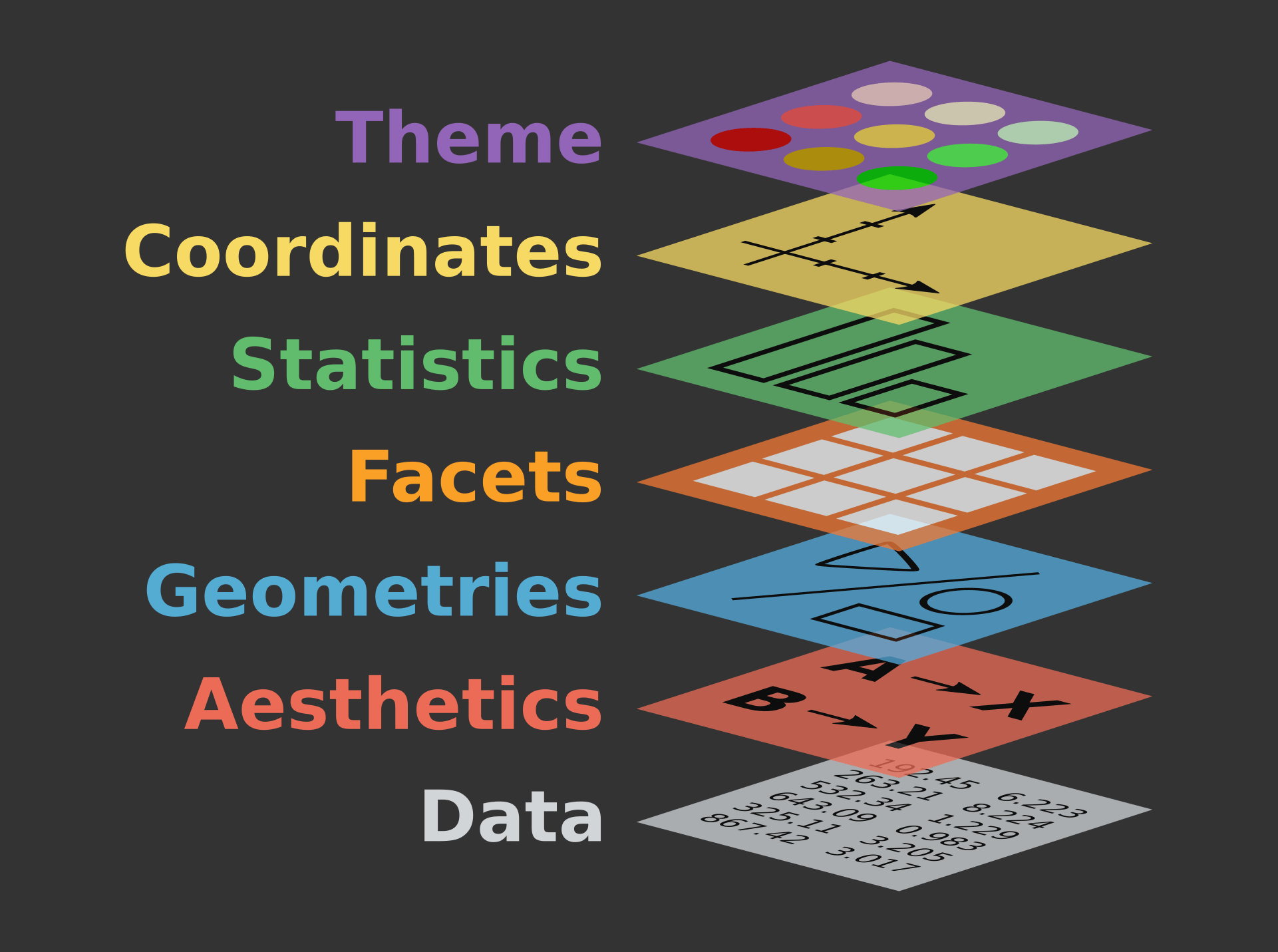
Setup
Transforming and reshaping a single data frame
Scenario 1
We…
have a single data frame
want to slice it, and dice it, and juice it, and process it, so we can plot it
Data: Hotel bookings
- Data from two hotels: one resort and one city hotel
- Observations: Each row represents a hotel booking
hotels <- read_csv("https://raw.githubusercontent.com/rfordatascience/tidytuesday/master/data/2020/2020-02-11/hotels.csv")
names(hotels) [1] "hotel" "is_canceled"
[3] "lead_time" "arrival_date_year"
[5] "arrival_date_month" "arrival_date_week_number"
[7] "arrival_date_day_of_month" "stays_in_weekend_nights"
[9] "stays_in_week_nights" "adults"
[11] "children" "babies"
[13] "meal" "country"
[15] "market_segment" "distribution_channel"
[17] "is_repeated_guest" "previous_cancellations"
[19] "previous_bookings_not_canceled" "reserved_room_type"
[21] "assigned_room_type" "booking_changes"
[23] "deposit_type" "agent"
[25] "company" "days_in_waiting_list"
[27] "customer_type" "adr"
[29] "required_car_parking_spaces" "total_of_special_requests"
[31] "reservation_status" "reservation_status_date" dplyr 101
Which of the following (if any) are unfamiliar to you?
distinct()select(),relocate()arrange(),arrange(desc())slice(),slice_head(),slice_tail(),slice_sample()filter()mutate()summarize(),count()
Average cost of daily stay
ae-03 - Part 1: Let’s recreate this visualization!
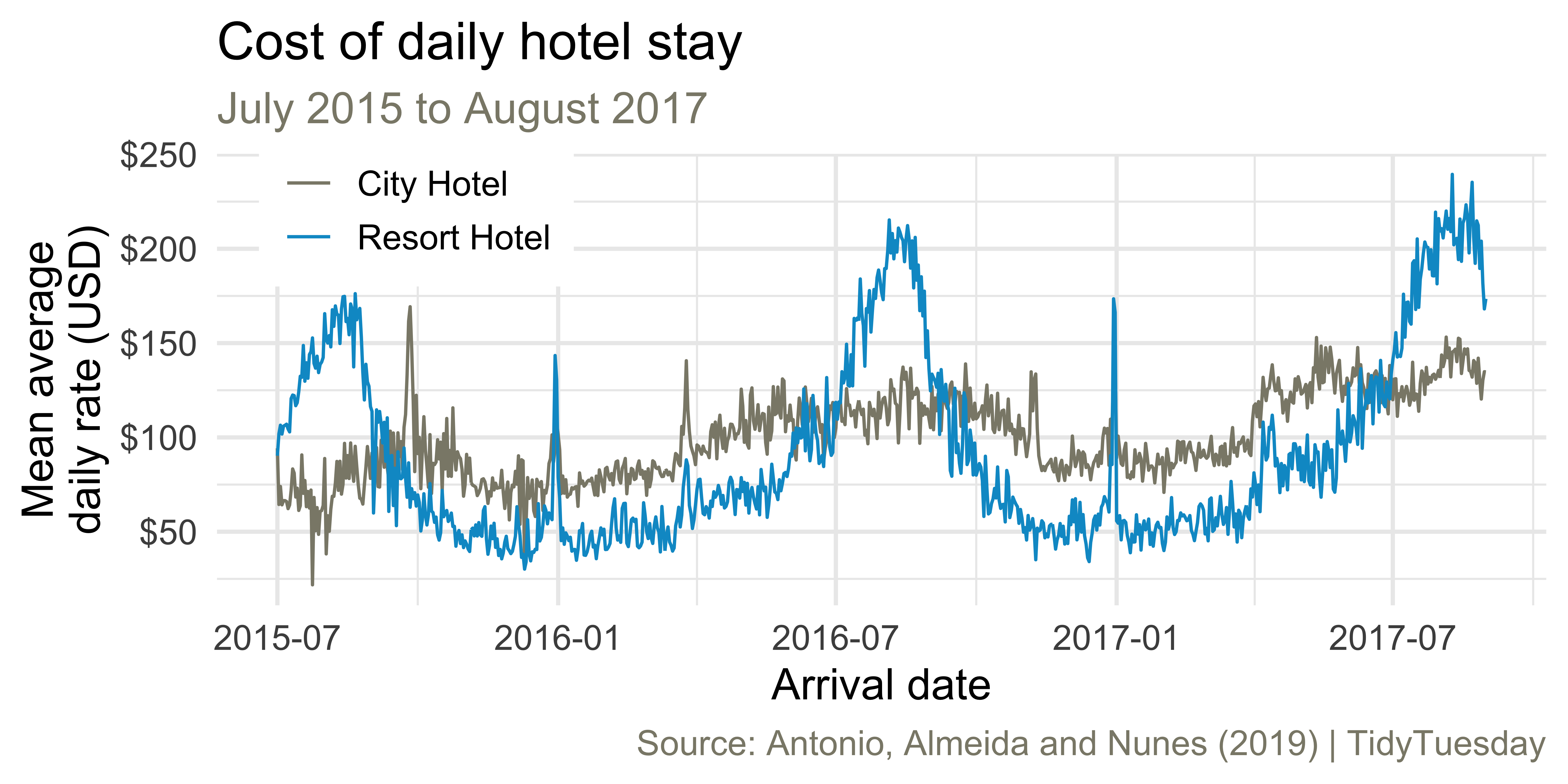
Livecoding
Reveal below for code developed during live coding session.
Code
hotels |>
mutate(
arrival_date = glue::glue("{arrival_date_year}-{arrival_date_month}-{arrival_date_day_of_month}"),
arrival_date = ymd(arrival_date)
) |>
group_by(hotel, arrival_date) |>
summarise(mean_adr = mean(adr), .groups = "drop") |>
ggplot(aes(x = arrival_date, y = mean_adr, group = hotel, color = hotel)) +
geom_line() +
scale_color_manual(values = c("cornsilk4", "deepskyblue3")) +
scale_y_continuous(labels = label_dollar()) +
labs(
x = "Arrival date",
y = "Mean average\ndaily rate (USD)",
color = NULL,
title = "Cost of daily hotel stay",
subtitle = "July 2015 to August 2017",
caption = "Source: Antonio, Almeida and Nunes (2019) | TidyTuesday"
) +
theme(
legend.position = c(0.15, 0.9),
legend.box.background = element_rect(
fill = "white",
color = "white"
),
plot.subtitle = element_text(color = "cornsilk4"),
plot.caption = element_text(color = "cornsilk4")
)Monthly bookings
Monthly bookings
ae-03 - Part 2: Let’s recreate this visualization!
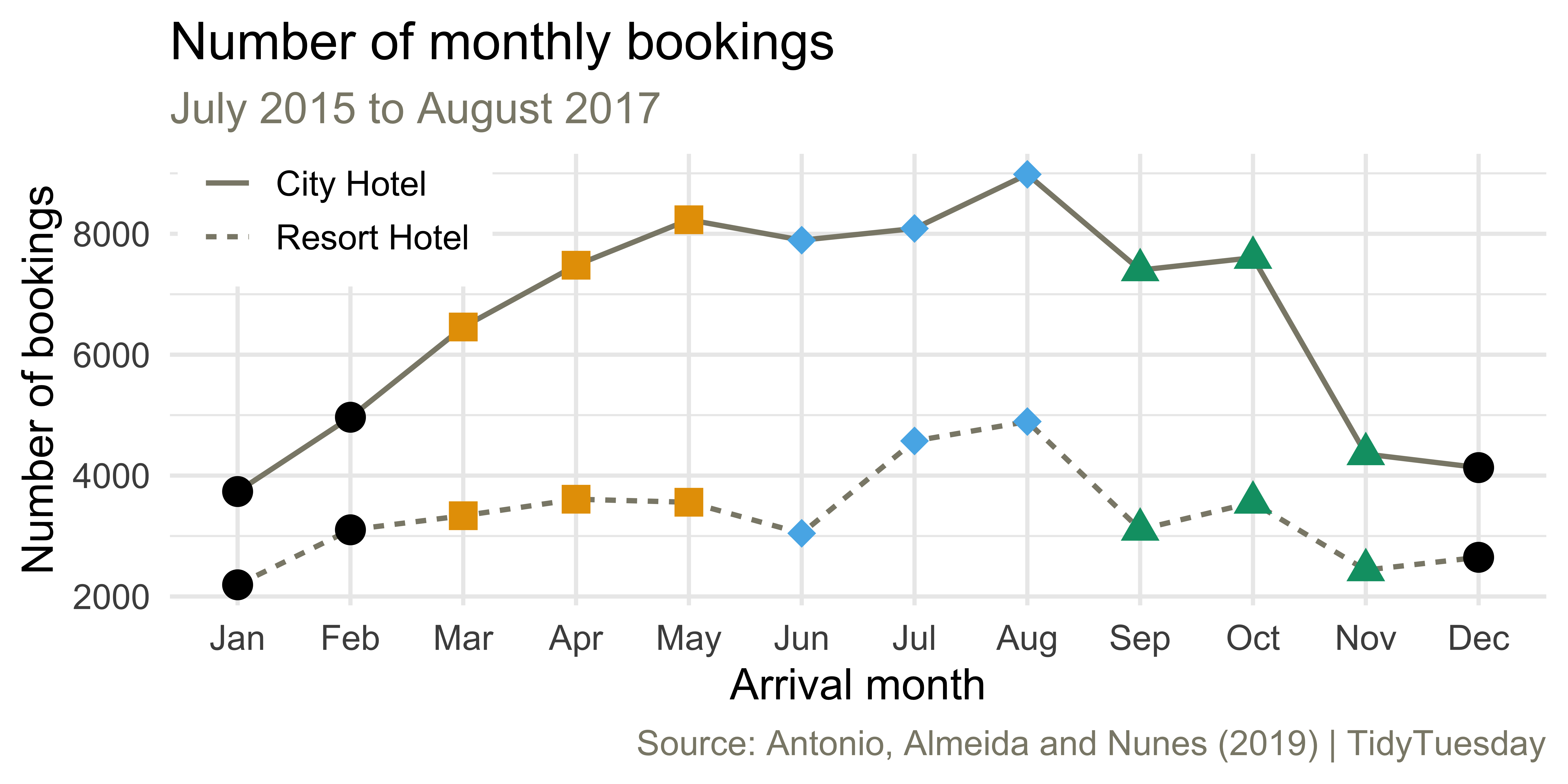
Livecoding
Reveal below for code developed during live coding session.
Code
hotels <- hotels |>
mutate(
arrival_date_month = fct_relevel(arrival_date_month, month.name),
season = case_when(
arrival_date_month %in% c("December", "January", "February") ~ "Winter",
arrival_date_month %in% c("March", "April", "May") ~ "Spring",
arrival_date_month %in% c("June", "July", "August") ~ "Summer",
TRUE ~ "Fall"
),
season = fct_relevel(season, "Winter", "Spring", "Summer", "Fall")
)
hotels |>
count(season, hotel, arrival_date_month) |>
ggplot(aes(x = arrival_date_month, y = n, group = hotel, linetype = hotel)) +
geom_line(linewidth = 0.8, color = "cornsilk4") +
geom_point(aes(shape = season, color = season), size = 4, show.legend = FALSE) +
scale_x_discrete(labels = month.abb) +
scale_color_colorblind() +
scale_shape_manual(values = c("circle", "square", "diamond", "triangle")) +
labs(
x = "Arrival month", y = "Number of bookings", linetype = NULL,
title = "Number of monthly bookings",
subtitle = "July 2015 to August 2017",
caption = "Source: Antonio, Almeida and Nunes (2019) | TidyTuesday"
) +
coord_cartesian(clip = "off") +
theme(
legend.position = c(0.12, 0.9),
legend.box.background = element_rect(fill = "white", color = "white"),
plot.subtitle = element_text(color = "cornsilk4"),
plot.caption = element_text(color = "cornsilk4")
)